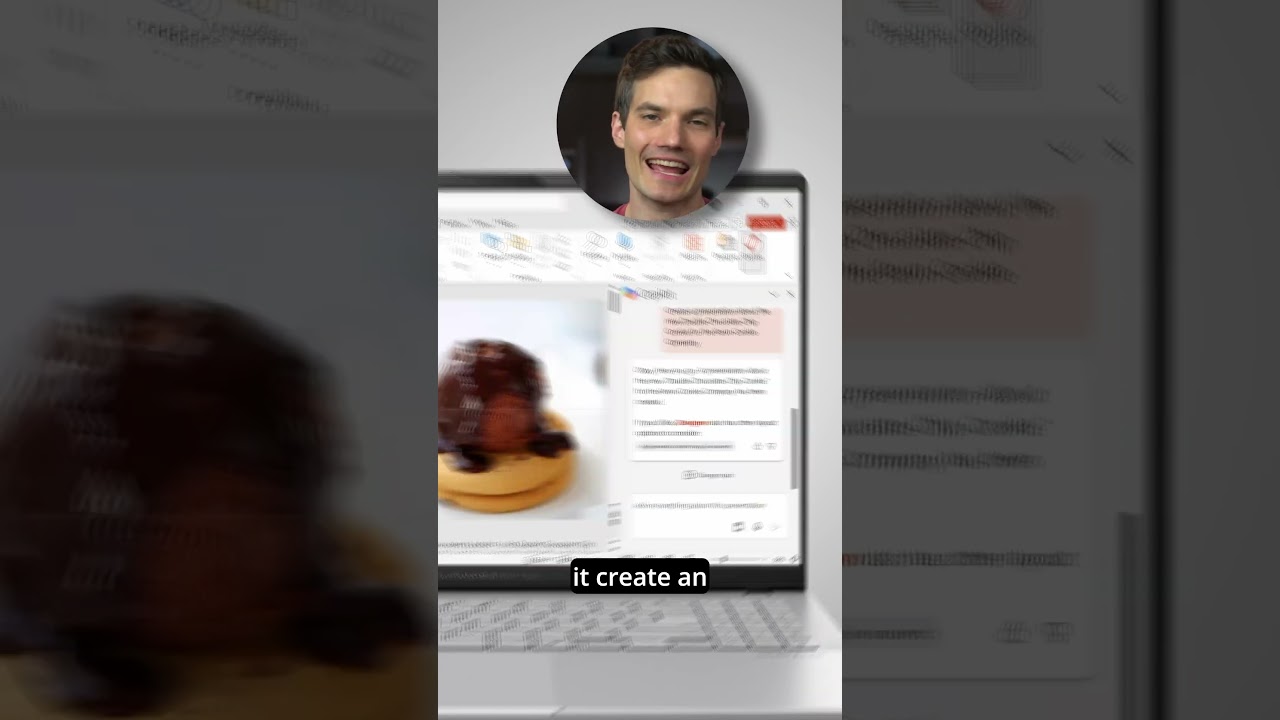
five Microsoft co-pilot features that you might not know about number one press the Windows key together with c and that launches co-pilot number two tap the co-pilot icon in Outlook and then click on stay on top this gives you a summary of all of your recent emails where you were mentioned number three click on co-pilot in PowerPoint and you can have it create an entire presentation including all of the slides the Transitions and images number four hit recap in a Microsoft teams meeting to see the AI notes and a summary you can even ask co-pilot about your action items number five upload an image and then ask a question like how do I bake this you get all the ingredients and steps and bonus click on plugins and then toggle Ono let’s have it compose a song Kevin