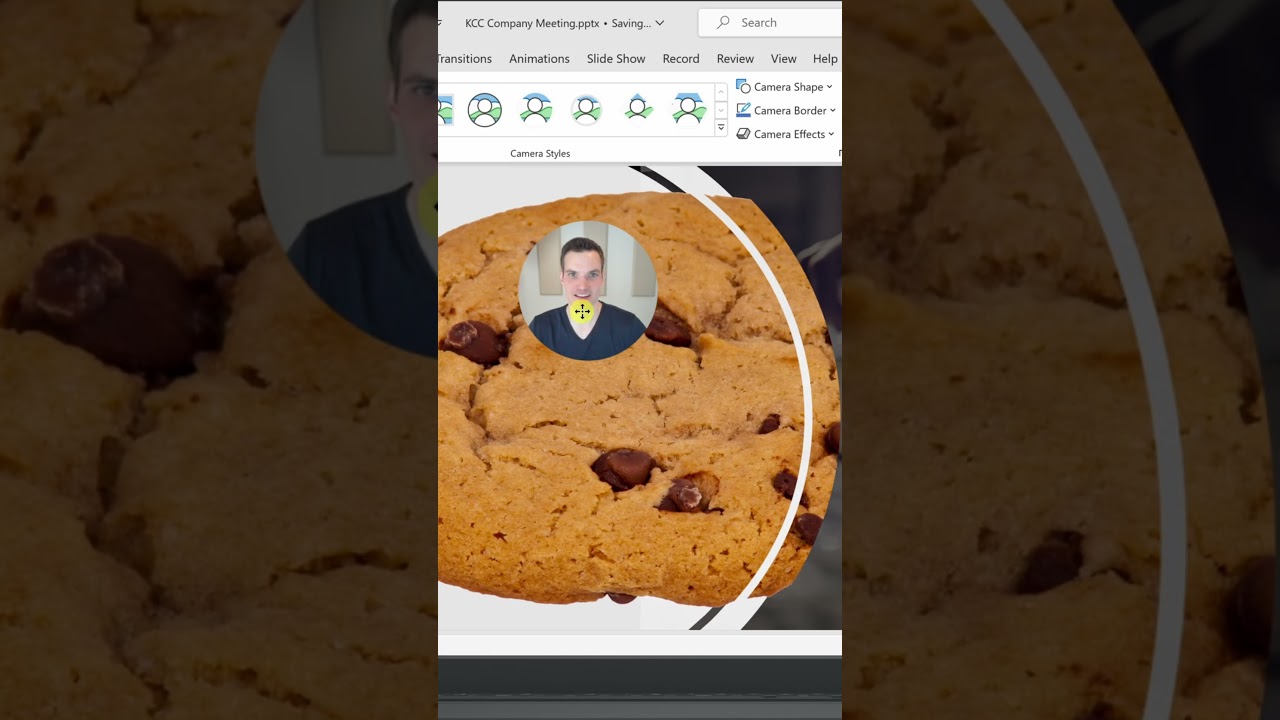
Three Microsoft Teams tips and tricks. Number one, in the top right-hand corner, click on the three dots, then click into settings, and then select the dark theme. That is so much easier on the eyes. Number two, in PowerPoint, click on the insert tab. Then all the way over on the right-hand side, click on cameo. This inserts a placeholder video onto your slide. You can reposition it and also resize it. Now when you present in Microsoft Teams, your video feed will appear as part of the slide. That’s pretty slick. Number three, click on the three dots next to a channel name in Microsoft Teams and then get the email address. You can now send an email to this address and your message will automatically be posted into the channel.