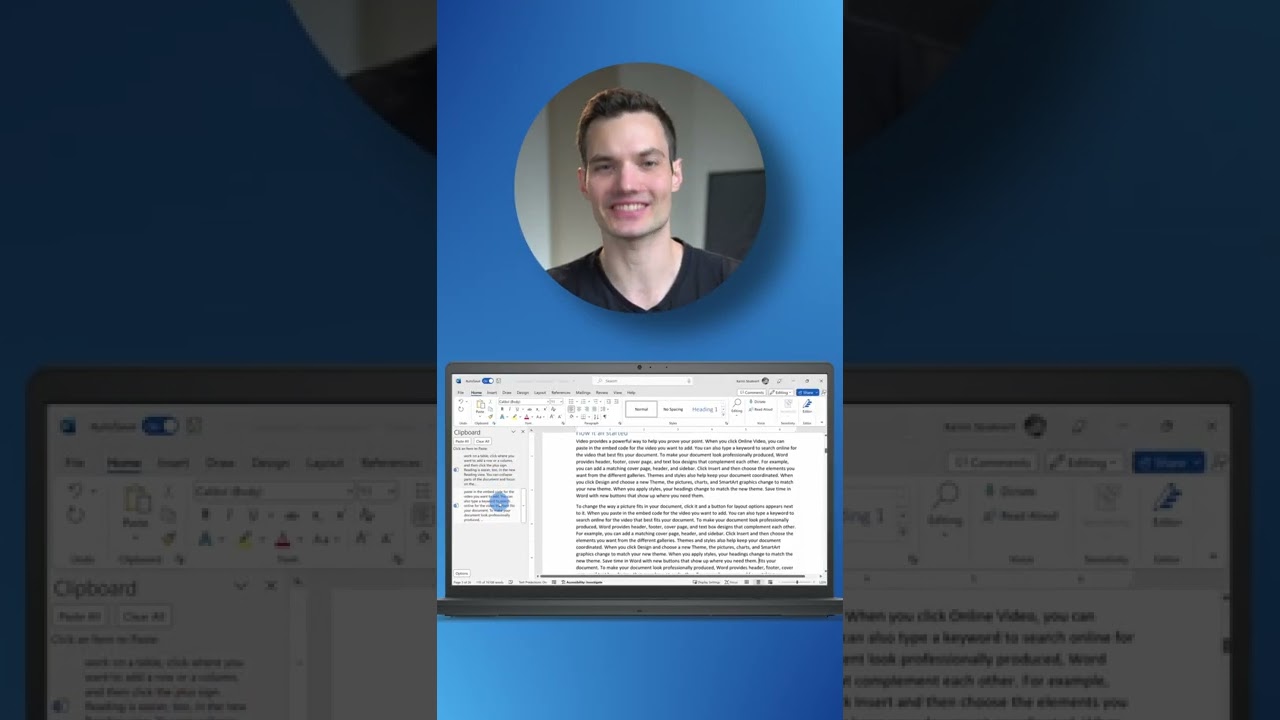
Five hidden features in Microsoft Word. Number one. Click anywhere on the page and you can just start typing. Number two. Copy some text, then copy some more text. In the top left-hand corner, click on this icon, and this shows you your clipboard history. You can now paste any item that you previously copied. Number three. Press Ctrl + Alt and spacebar, and Word can read your document to you. Number four. Highlight some text and press Ctrl + Alt + 1. This turns it into a heading, then go up to references, table of contents, and you can create an automatic table of contents based on all of your headings. And number five. Click into the cell of a table, then go up to layout, formula, and you can insert all of these different functions. Here I’ll sum up all of these different values. It’s basically like a mini version of Excel directly in Word.