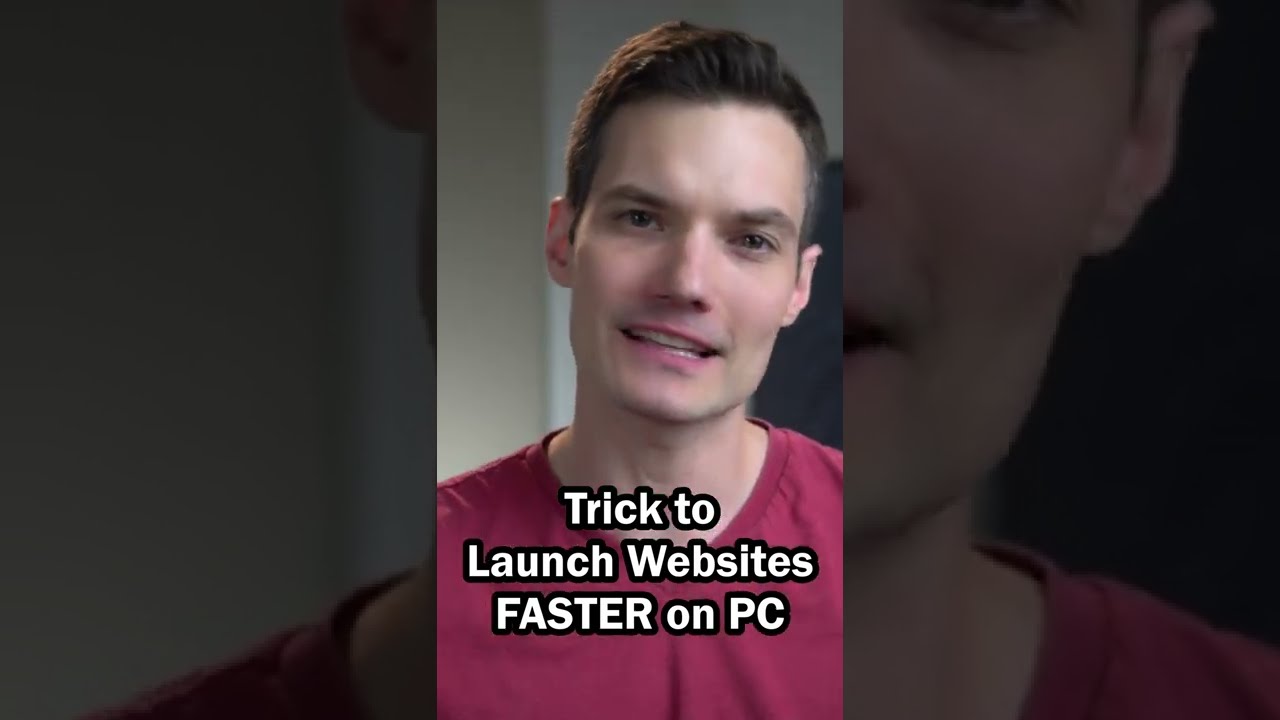
This trick will help you get back to your favorite websites even faster. You could pin websites to your taskbar so they’re just one click away. In Edge, navigate to your favorite website, click on the ellipsis in the top right-hand corner, go down to more tools, and then you could pin the website to your taskbar. In Chrome, it takes a few more steps. Click on the ellipsis, then go down to more tools, and then select create shortcut. You now have a shortcut on your desktop. Right click on that, go down to more options, and then here too you can also pin it to your taskbar.