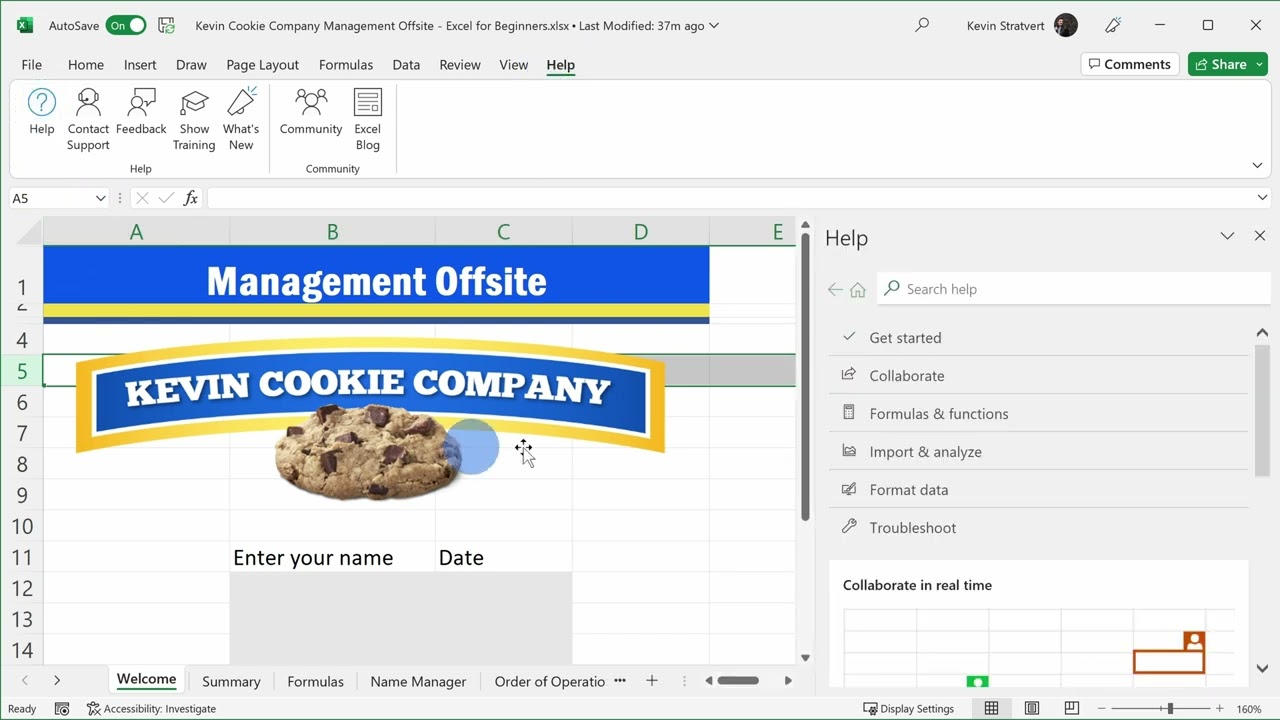
As you’re using Excel, chances are you’ll occasionally need some help. Here, I’ll click back into the home tab. And let’s say that you want to know what this icon does. When I hover over it, I’ll see this helpful hint that tells me exactly what it does. This sums up different values, and when I hover over, I also see what the associated shortcut key is. Here it’s ALT together with equal sign. When I click on Insert, another control that you might use often is inserting a table. And when I hover over, I can see what that does. And here, too, I can also see what the shortcut key is. If you ever need help in Excel, you can also click on the Help tab up on top. Here you can open up a help pane over on the right hand side. And let’s say I want to use a function called VLOOKUP. I can type that in. Now, that might not make much sense to you now, and we’ll cover what that does later. But here, when I click on enter, here I see some basic information about how to use that function. Along with that, I can also provide Microsoft with feedback. So I like something, I don’t like something, or I have a suggestion. And Microsoft reads this feedback that comes in. When I worked at Microsoft, we read this feedback all the time, and then here too, you also have additional resources. Here you also have some training that can help you up level your skills in Excel.