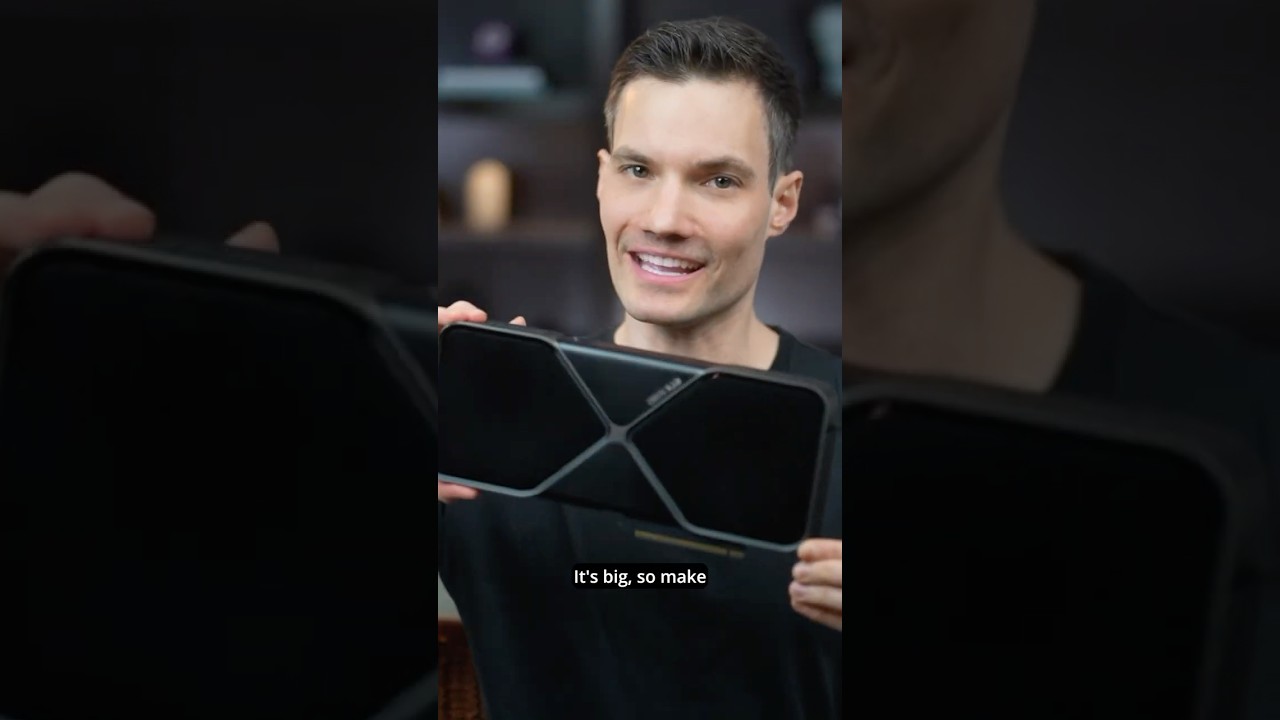
Home Latest Topics

things you didn’t know you can do with AI number three I have a lot of emails in my Gmail inbox and I should probably respond to them go to zapier and Type in read my Gmail Write a response ...
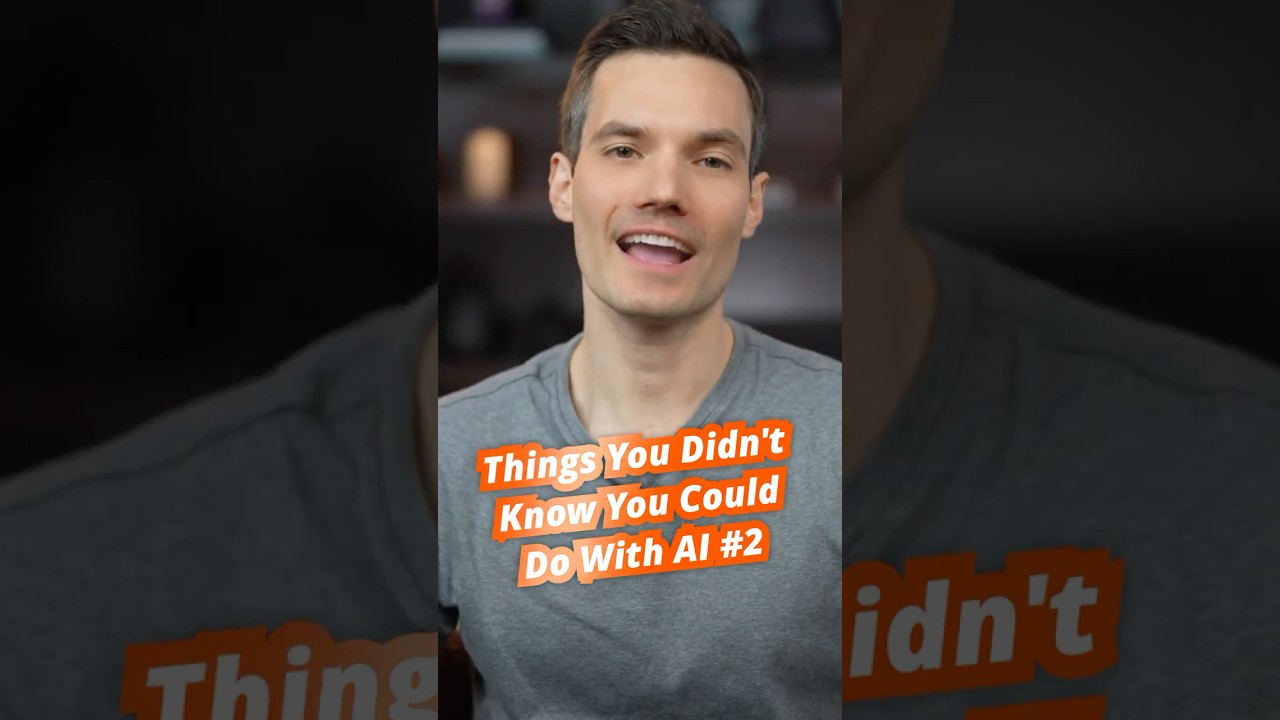
things you didn’t know you could do with AI number two I have a Google sheet with a list of feedback that I need to analyze go to zapier and type in analyze each row in a Google sheet and ...
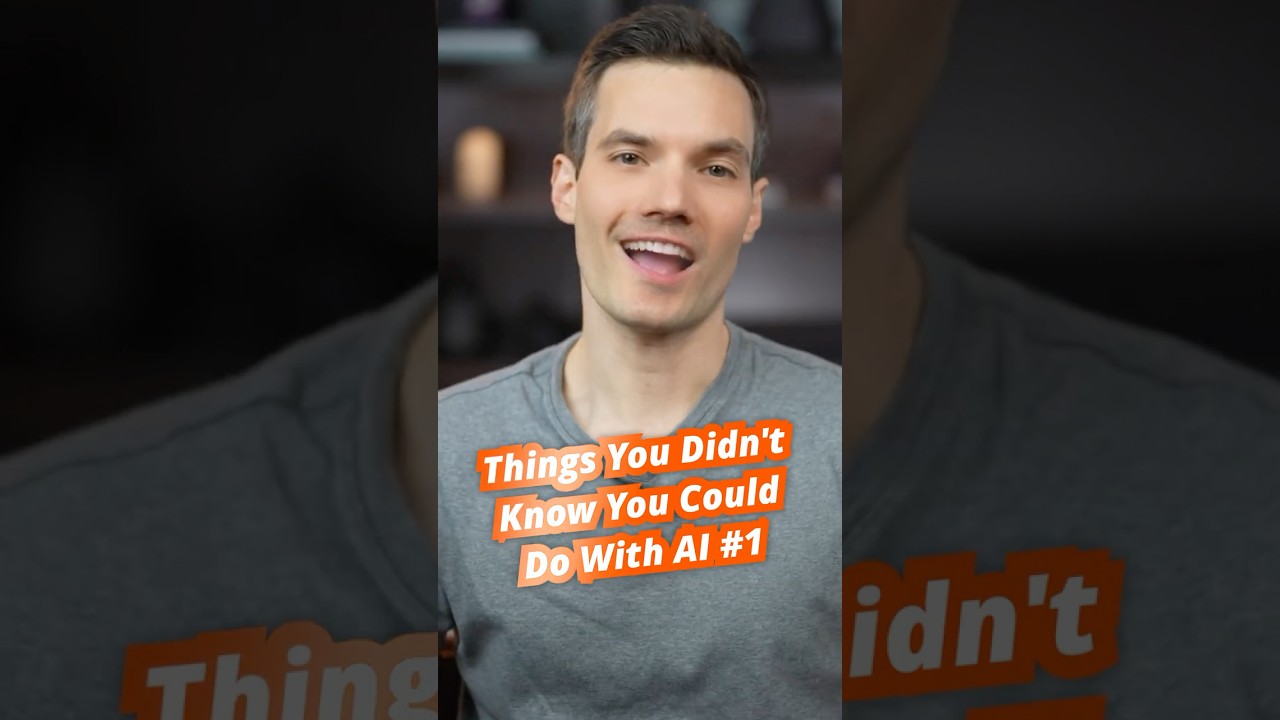
things you didn’t know you could do with AI number one I have all these emails in my Gmail inbox and lots of them have tasks that I need to get done go to zapier and Type in read my ...
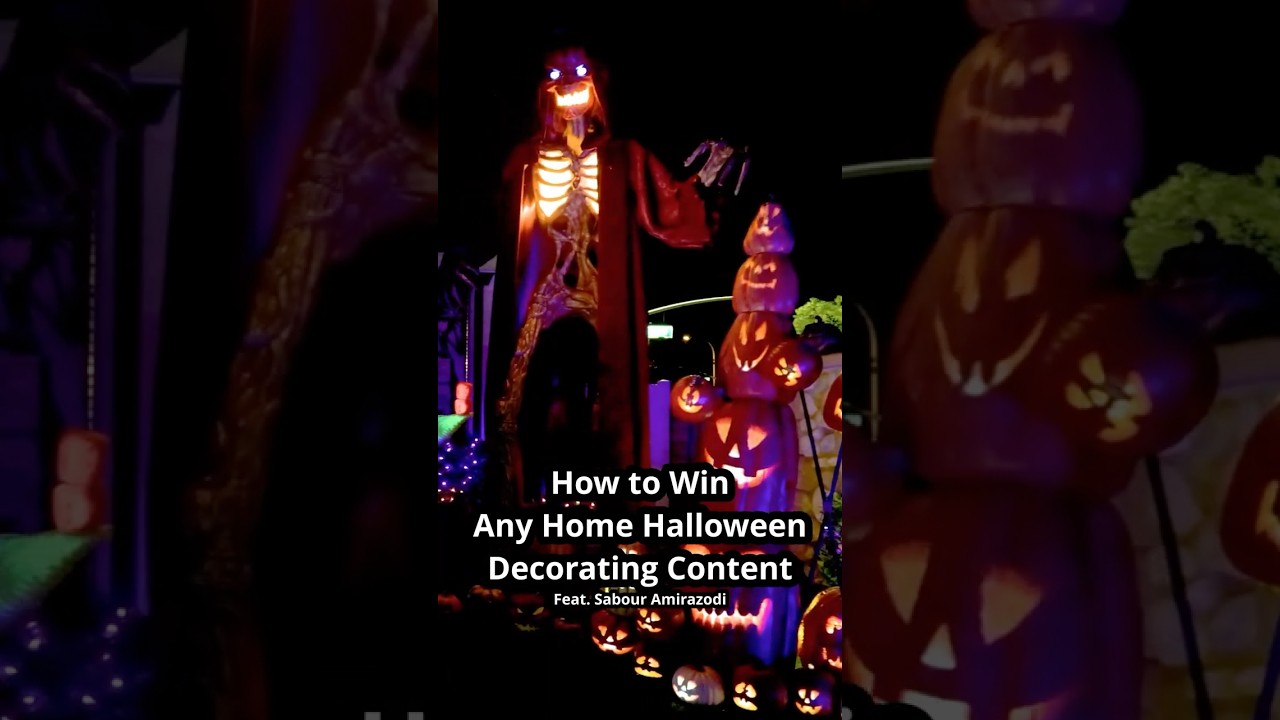
Start by taking photos of your family. In ComfyUI, type in AI prompts to turn them into eerie digital portraits. Use Adobe Firefly and Photoshop for those spooky final touches. NVIDIA RTX GPUs make it all run scary fast. Bring ...
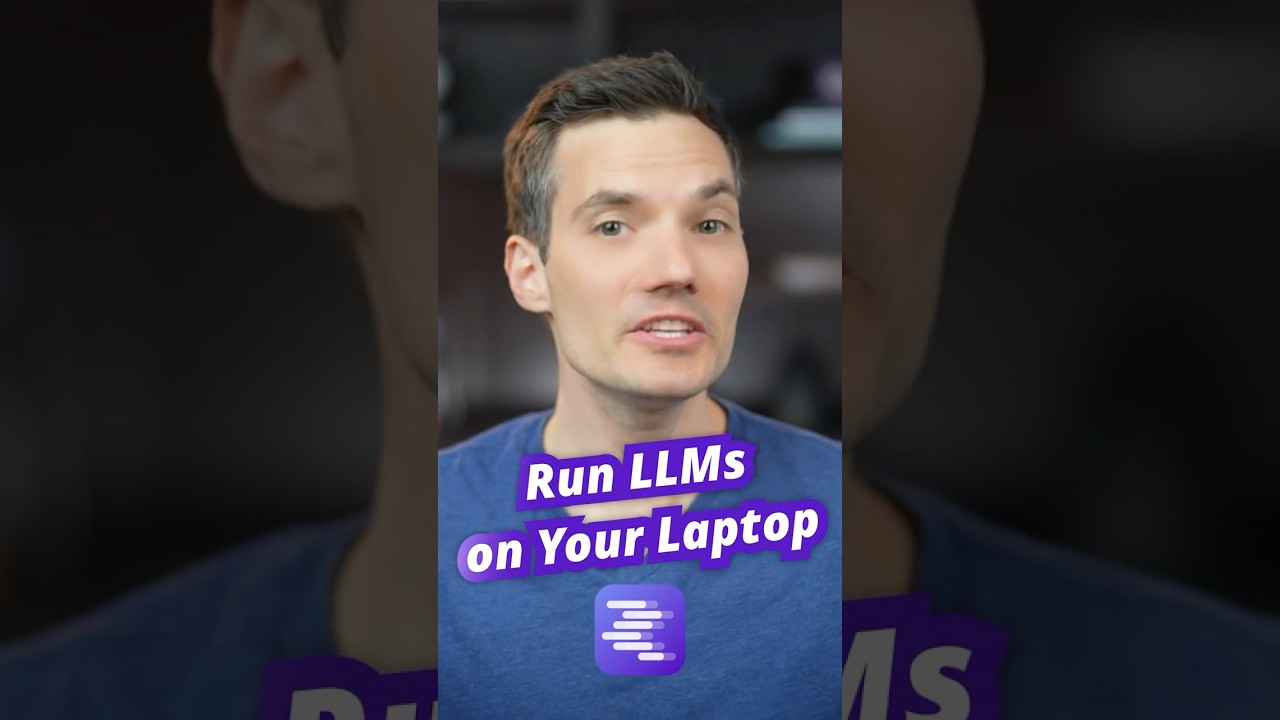
Did you know you can run large language models or LLMs right on your laptop? Head over to this website to download LM Studio. Scroll to the bottom and click download. Install on Mac, Windows, or Linux, whichever one you’re ...
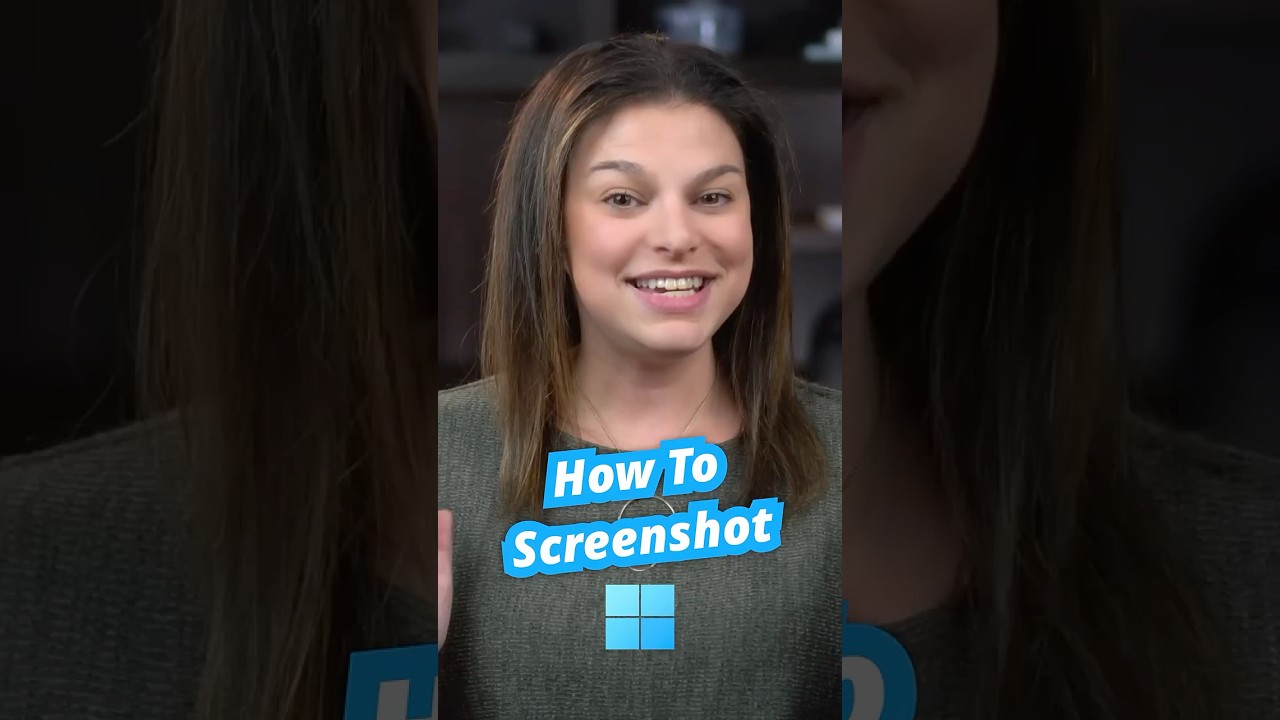
Need to take a screenshot on your laptop? Here are the quickest ways to use the Snipping Tool. To capture a specific area of your screen, just press the Windows key plus Shift plus S. Your screen will dim, and ...

Want to see a video editing magic trick? Load a clip in Premiere Pro Beta. I have a clip of some guys driving, but I’d like to go on just a little bit longer. Click on the Generative Extend tool ...

Today, we’ll learn how to use Flux AI on your computer to generate beautiful looking images just by typing what you want to see. Flux is known for generating very realistic images. It does a good job with hands and ...
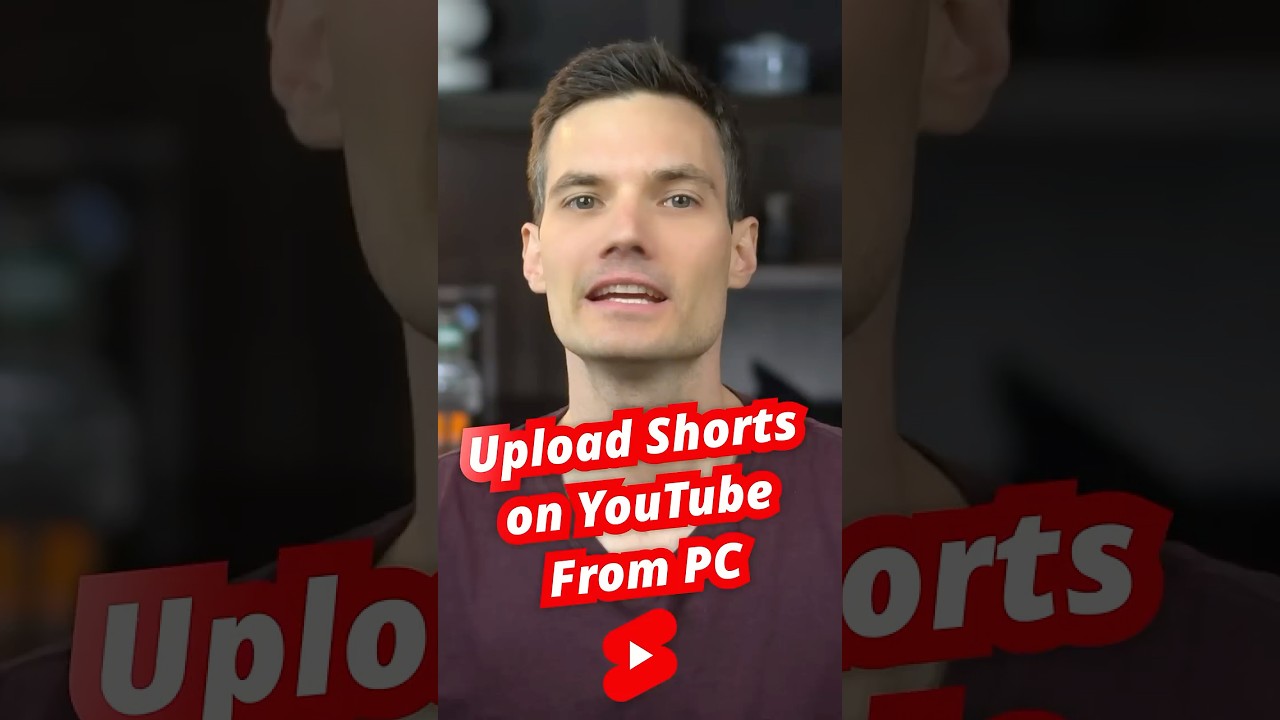
Here’s how to upload YouTube Shorts from your PC. Let’s go. First, head to youtube.com and click on the plus icon in the top right corner, then drag and drop your video file to begin the upload. Just remember, your ...




