
Hi everyone, Kevin here. Today, we’re going to look at how you can set up your very own personal booking page in Microsoft 365. With a booking page, you can have other people come in and book time with you ...
Sign up to join our community!
Please sign in to your account!
Lost your password? Please enter your email address. You will receive a link and will create a new password via email.
Sorry, you do not have permission to ask a question, You must login to ask a question.
Sorry, you do not have permission to ask a question, You must login to ask a question.
Please briefly explain why you feel this question should be reported.
Please briefly explain why you feel this answer should be reported.
Please briefly explain why you feel this user should be reported.

Hi everyone, Kevin here. Today, we’re going to look at how you can set up your very own personal booking page in Microsoft 365. With a booking page, you can have other people come in and book time with you ...

This simple trick will speed up your PC. Press control, shift, escape. This opens up task manager. On the left-hand side, click on startup apps. This shows all the different apps that start up with your computer and the impact ...

Hey everyone, Kevin here. Today I wanted to tell you about a really exciting event coming up at the end of August in Portland, Oregon called ResolveCon. If you’ve ever been interested in learning more about content creation or how ...

Shh! Don’t tell your boss about this Excel trick. I have all of this data that I need to analyze. To make this as easy as possible, go to the Home tab and all the way over on the right-hand ...

This incredible tool lets you travel through time. Go to the following website. On the left-hand side, click on the Voyager icon, then select time-lapse, and over on the right-hand side, you can type in any location in the world, ...

This free app lets you speak in any language. Download this app. Once installed, click on conversation. In the bottom, you can select your language and the language that you would like to speak in. Then, just hit the microphone ...

Hi everyone, Kevin here. Today, we are going to look at how you can 10X your video editing skills by using the magic of AI together with DaVinci Resolve. AI makes video editing so much easier. For example, you can ...
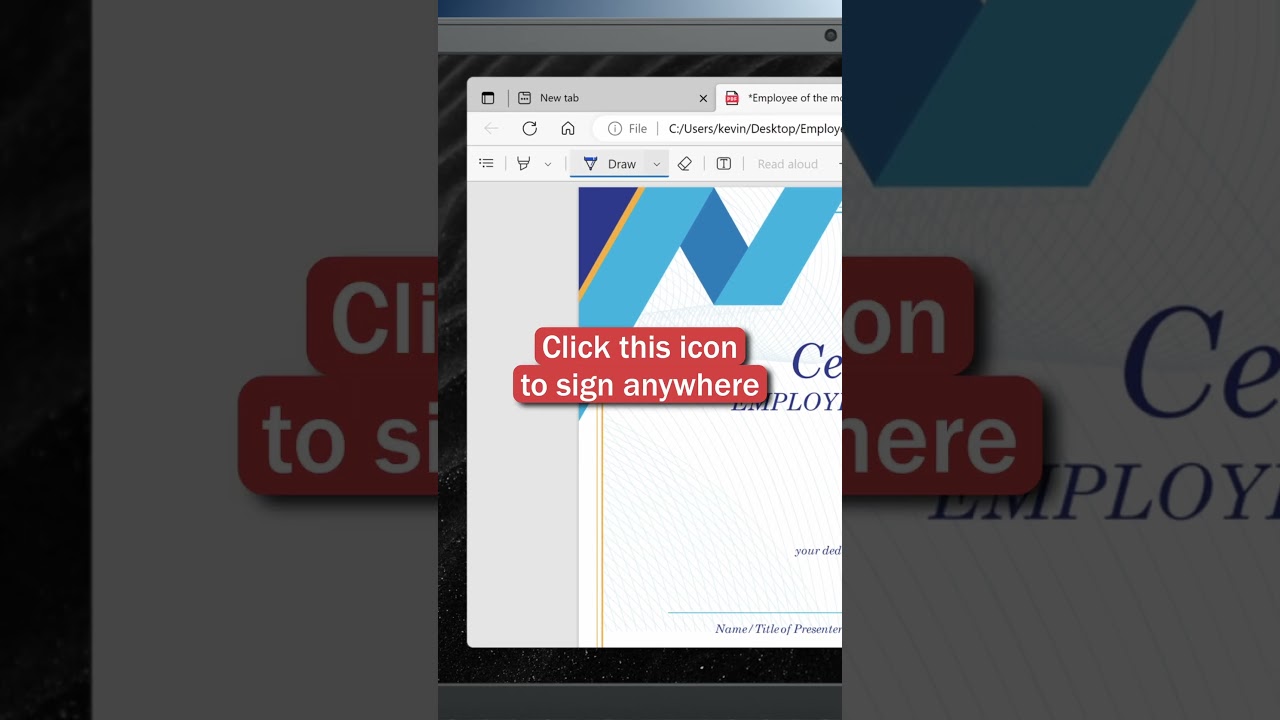
Here’s how you can type on any PDF document. Drag and drop a PDF into Microsoft Edge, then click on this icon and you can type anywhere on the page. Click on this icon and you can sign anywhere on ...
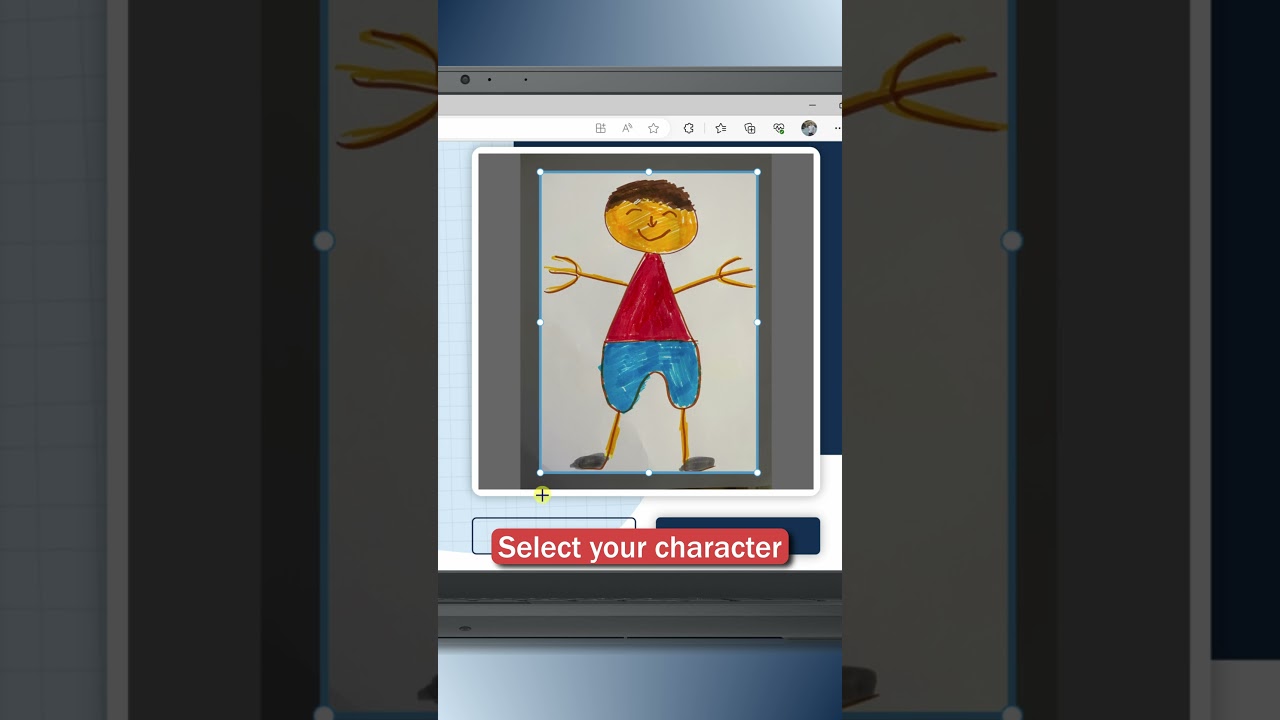
You can turn your drawings into animations. Go to the following website. Then upload a picture of your drawing. Select your character and make sure that the background is removed. Then confirm all the different joints. Then you can choose ...

You can have Microsoft pay you money. Go to the following website and then sign up for free. Now, every time you search with Bing, you’ll earn points. You can then trade in those points for gift cards.

Here’s a really cool feature on Windows. Press the Windows key together with I, then click on Personalization, then Background, and in this dropdown, select Windows Spotlight. You’ll now get a beautiful new desktop background every single day.
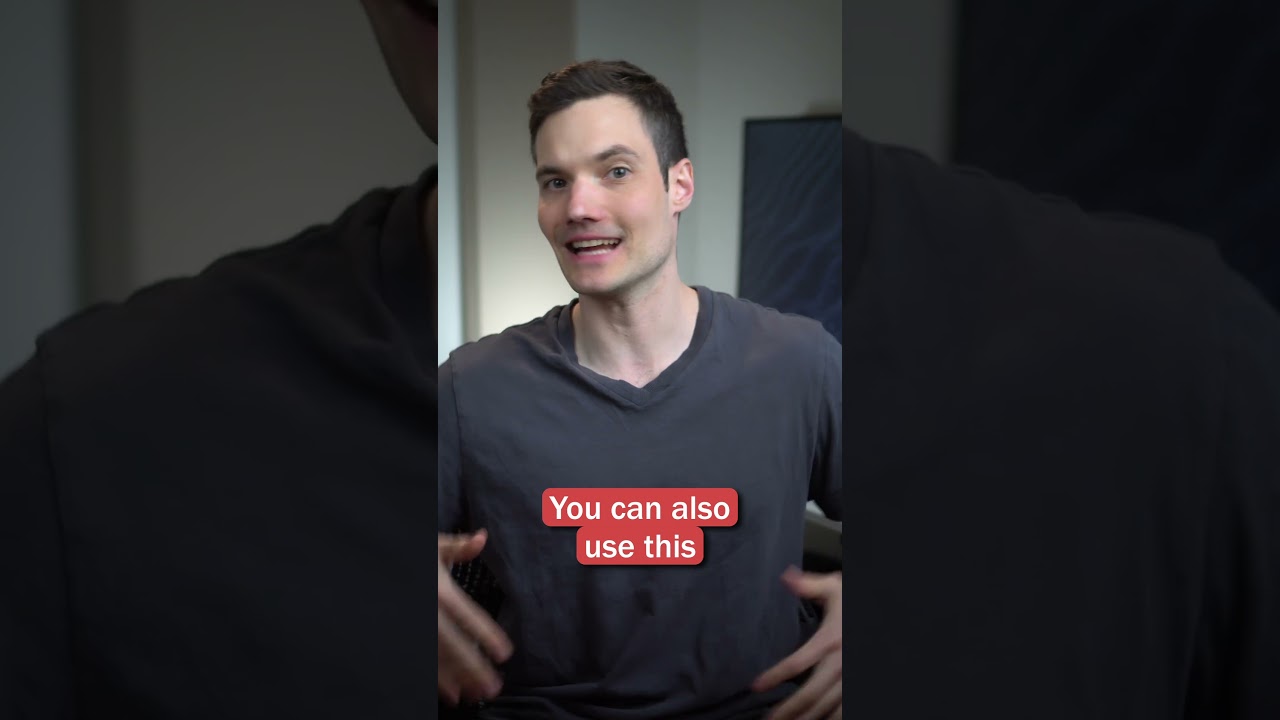
Most people don’t know that you can copy a file like this. Press the control key on your keyboard, then click on a file and drag over. You now have a copy. You could also use this in apps like ...

Hi everyone, Kevin here. Today we are going to look at the best Power BI tips and tricks. We’ll look at how you can use AI to analyze your data and come up with key insights. We’ll look at how ...

Introverts will love this tool. Search for and install the following app. This will make it, so your eyes are always looking at the camera, even though my eyes are looking elsewhere. I can stare directly into your soul. Perfect ...
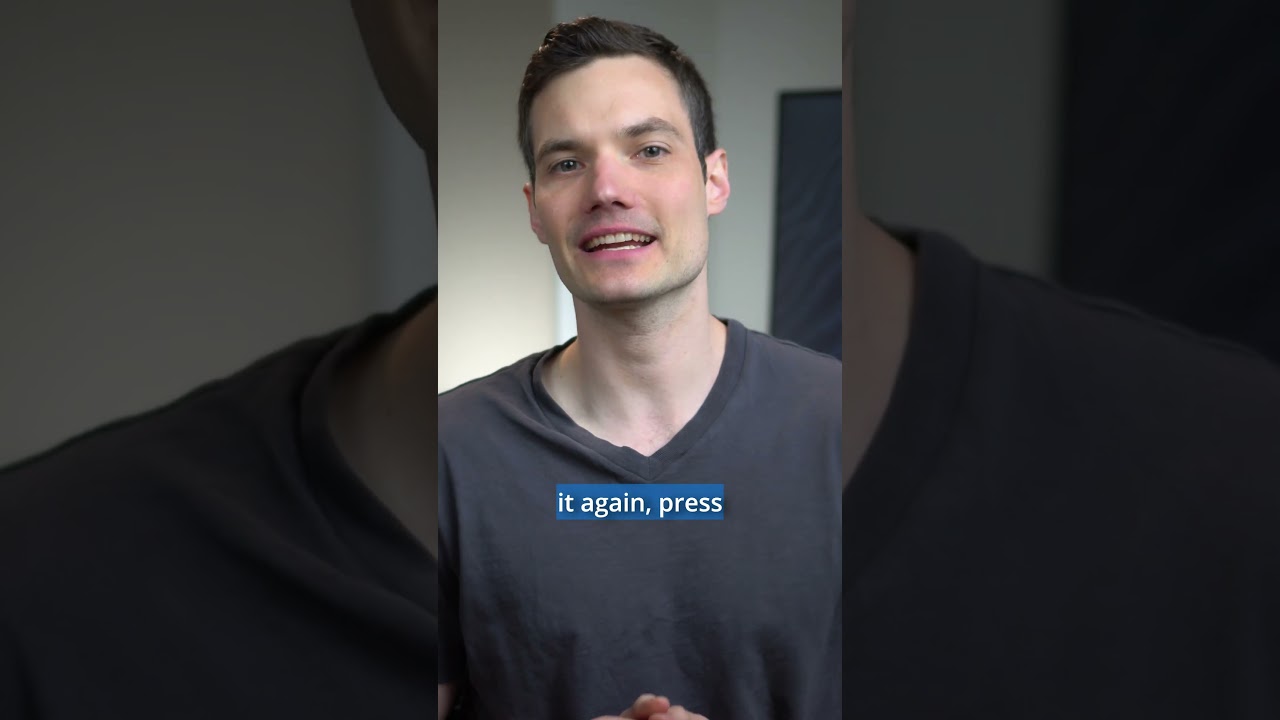
Shh. Here’s how you can hide a folder in Windows. Select a folder and then press ALT, enter. In properties, check this box next to hidden and the folder has now disappeared. To be able to see it again, press ...