
Hi everyone, Kevin here. Today, we are going to look at how you can 10X your Excel skills by using ChatGPT. If you’ve never heard of ChatGPT before it’s a state of the art natural language processing AI made by ...
Sign up to join our community!
Please sign in to your account!
Lost your password? Please enter your email address. You will receive a link and will create a new password via email.
Sorry, you do not have permission to ask a question, You must login to ask a question.
Sorry, you do not have permission to ask a question, You must login to ask a question.
Please briefly explain why you feel this question should be reported.
Please briefly explain why you feel this answer should be reported.
Please briefly explain why you feel this user should be reported.

Hi everyone, Kevin here. Today, we are going to look at how you can 10X your Excel skills by using ChatGPT. If you’ve never heard of ChatGPT before it’s a state of the art natural language processing AI made by ...

5 Epic features in PowerPoint. Number one. Click on slideshow, then rehearse with coach, and then click on start rehearsing. You can now run through your presentation. Once you’re all done, you’ll get this report that gives you feedback on ...

Hi everyone, Kevin here. Today, we are going to look at the best Clipchamp video editing tips and tricks. If you’ve never heard of Clipchamp before, it’s free video editing software made by Microsoft. To get Clipchamp on Windows 11, ...

Three iMessage features that are really good to know. Number one. Swipe over your messages with two fingers. You can select multiple messages at once. You can then mark them as read or you can bulk delete your messages. This ...
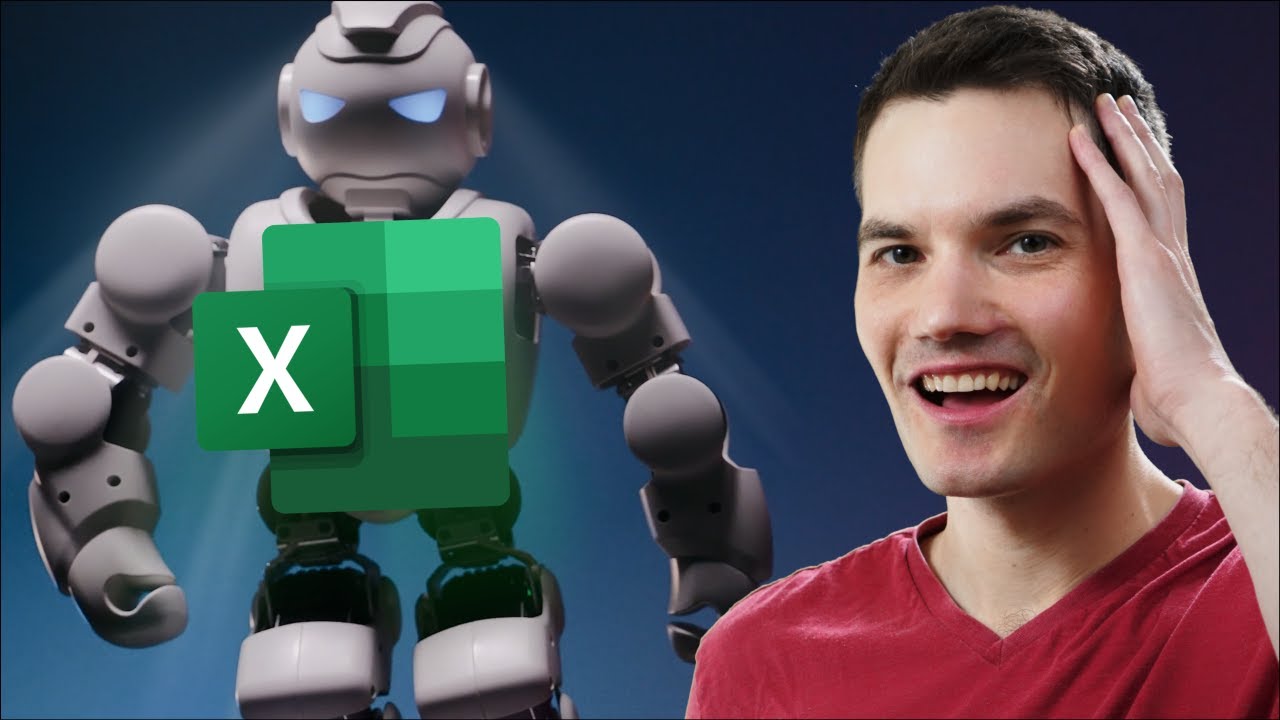
Microsoft Excel is one of the most popular and powerful spreadsheet applications in existence. That’s why over the past few decades, millions of businesses, organizations, and individuals have relied on Excel to get insights about their data. Of course, to ...

Three iMessage features that most people don’t know about. Number one. Press and hold on the space bar. This turns the keyboard into a trackpad. You can now move your finger around and you could position the cursor precisely where ...

Hi everyone, Kevin here. Today I want to show you how you can record multiple USB microphones all at the same time and as separate tracks. This works on Windows, Mac and also Linux, and best of all, this is ...

Hi everyone, Kevin here. Today we are going to look at how you can both install and also use Stable Diffusion. With Stable Diffusion, you can type in some text, and then using AI, you can generate an image based ...

Three Excel features that most people just don’t know about. Number one. Click into a cell and then go up to the name box in the top left-hand corner. You can give your cell a name. Now you could just ...
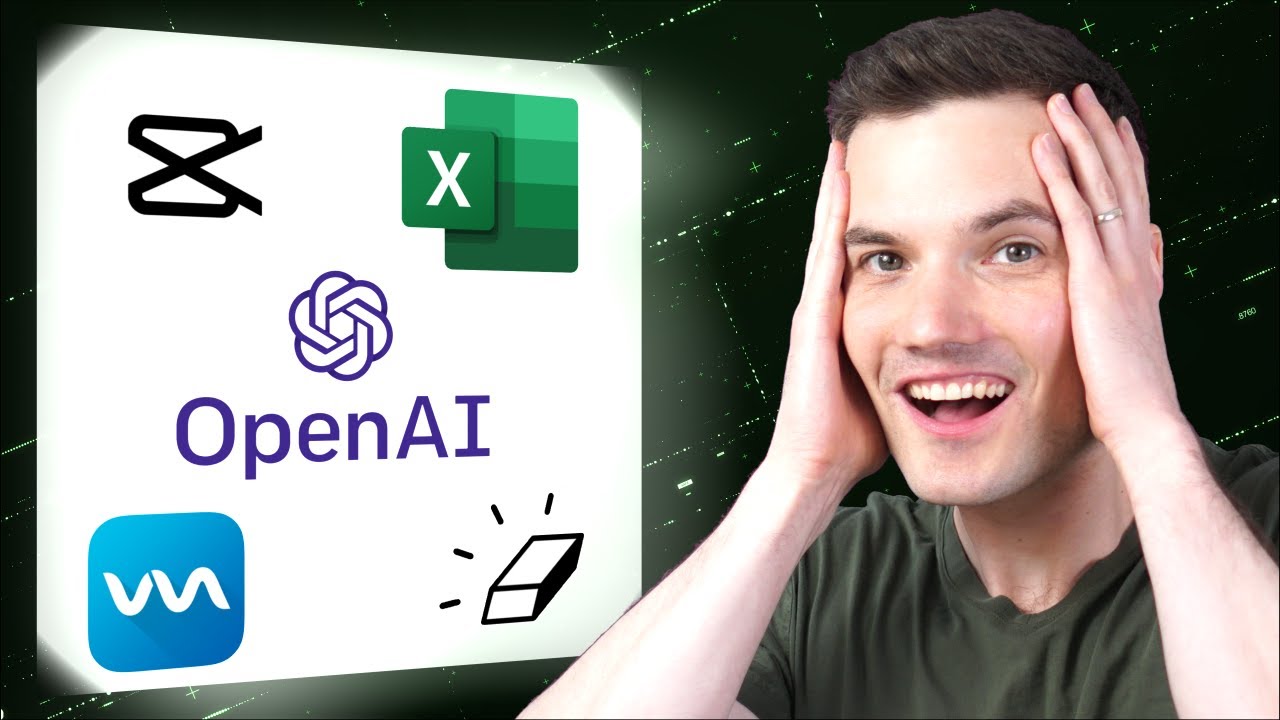
Hi everyone, Kevin here. Today we are going to look at 5 different tools that leverage artificial intelligence in some truly incredible ways. Here for instance, I can change my voice in real time. I can also highlight an area ...

Three Outlook features that most people just don’t know. Number one. When scheduling a meeting, click into the start time box and here you can enter in natural language and Outlook figures out what it means. Number two. Over on ...

Four Windows features that most people just don’t know. Number one. Press Ctrl + Shift + Windows and ALT. I know it’s a lot of keys, but the payoff is worth it. This opens up the Microsoft 365 app and ...

Five YouTube Secrets. Number one. Over on the left-hand side, click on Movies and TV, then click on free, and here you can see all the different free movies available on YouTube, and there are some really good options. Number ...

Hi everyone. Kevin here. Today we’re going to learn how to make a video with pictures and music, so you could make something that looks like this. Now you know why I look tired in some of my videos. I ...

Check out this intro that I made for YouTube. Today we are going to look at how I created this intro step-by-step, and we’ll also look at how you can customize it to make it your own. The really neat ...