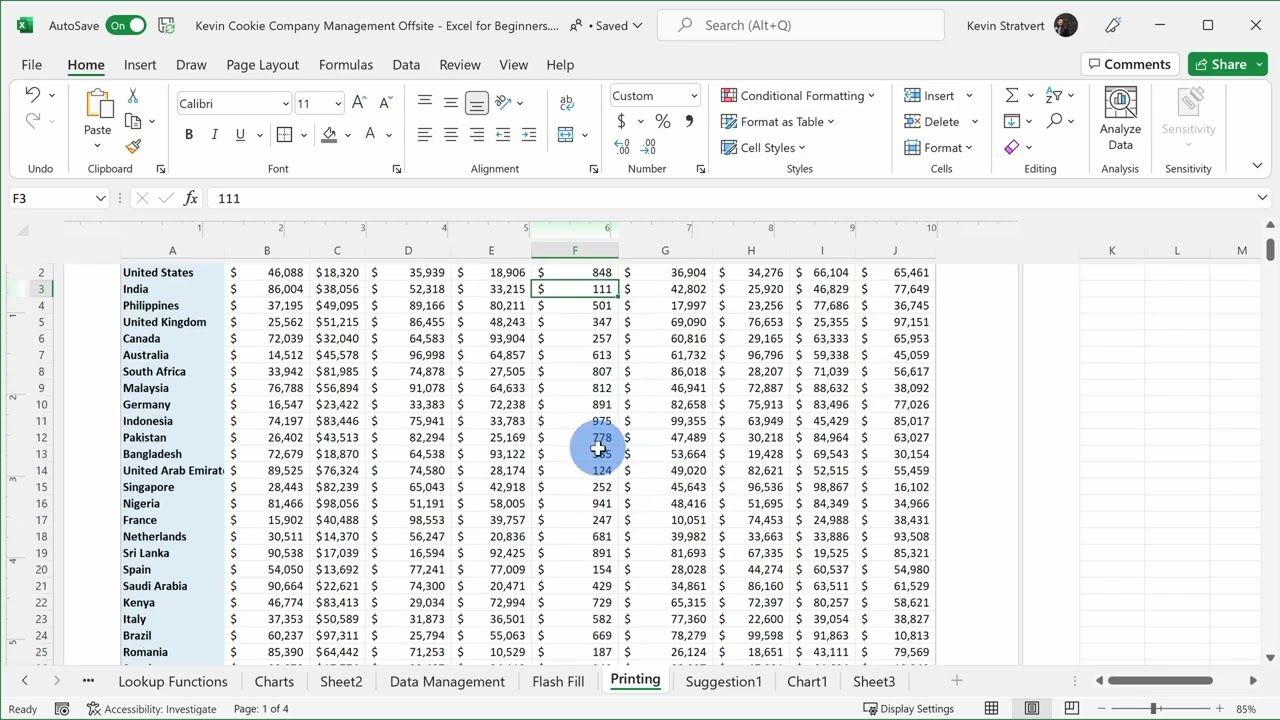
Home Latest Topics
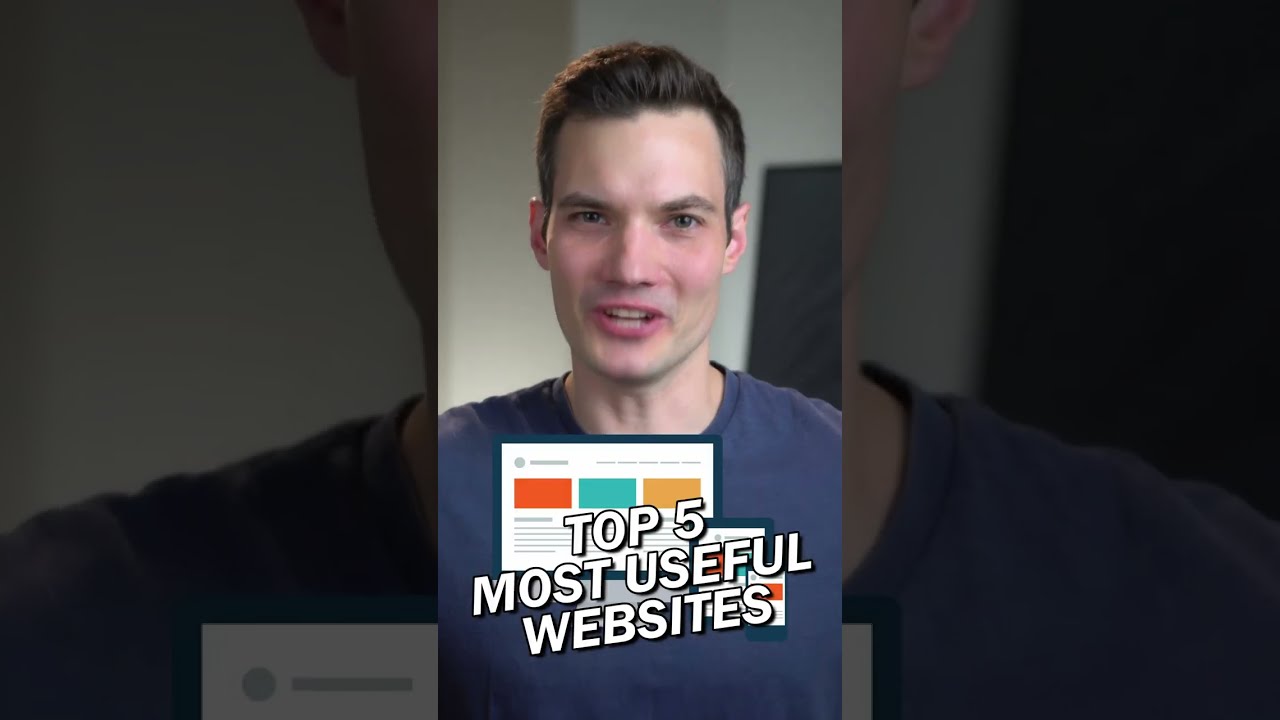
Five websites that everyone should know. Number one. Remove.bg lets you upload an image and it’ll automatically remove the background. Number two. Cloudconvert.com lets you convert from one file type to another, say a PDF to a Word doc. Number ...
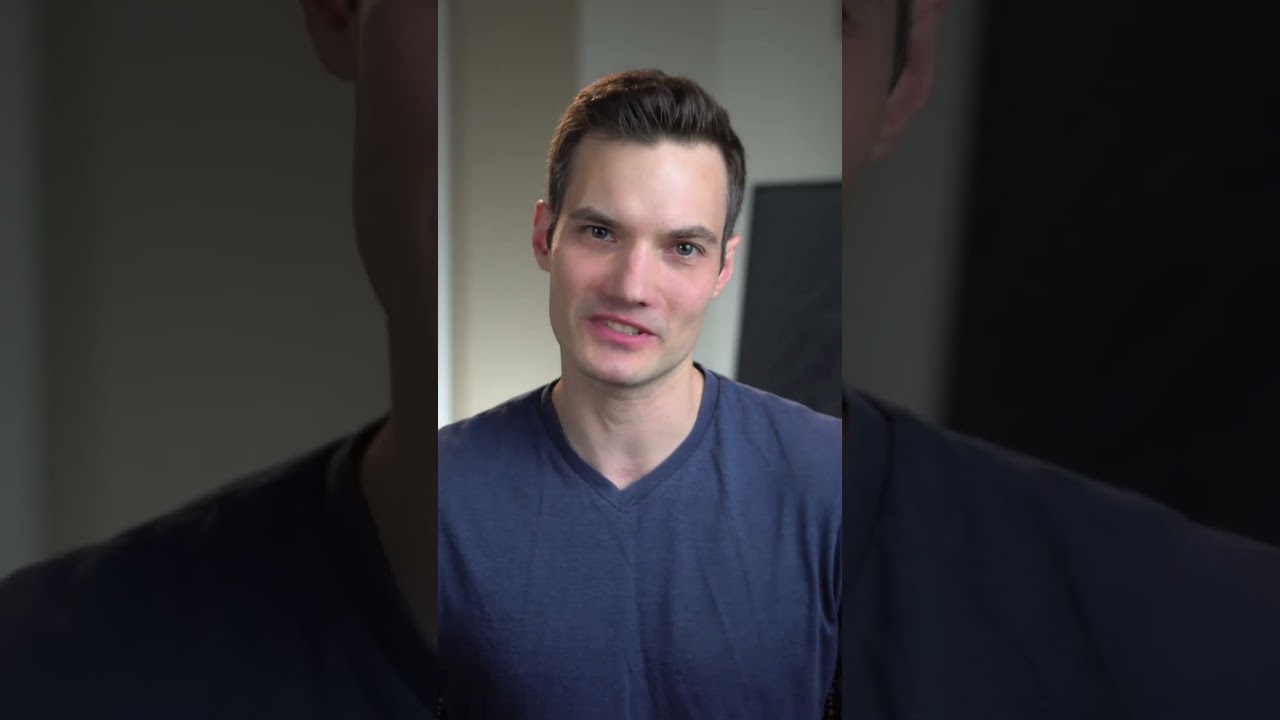
Five websites that will change your life. Number one. Photopea.com is a clone of Photoshop that you could use for free on the web. Number two. Nounproject.com lets you download icons for free for just about anything you can think ...

Hi everyone, Kevin here. Today we are going to learn how to use Notion. With Notion, you can capture thoughts, you can manage projects, you can publish websites, you could even run an entire business. We’re going to start with ...

Five Windows snapping tricks. Number one. Drag a window to the top portion of your screen. You can now snap that window to different areas of your screen. Number two. Hover over the maximize icon and here too you can ...
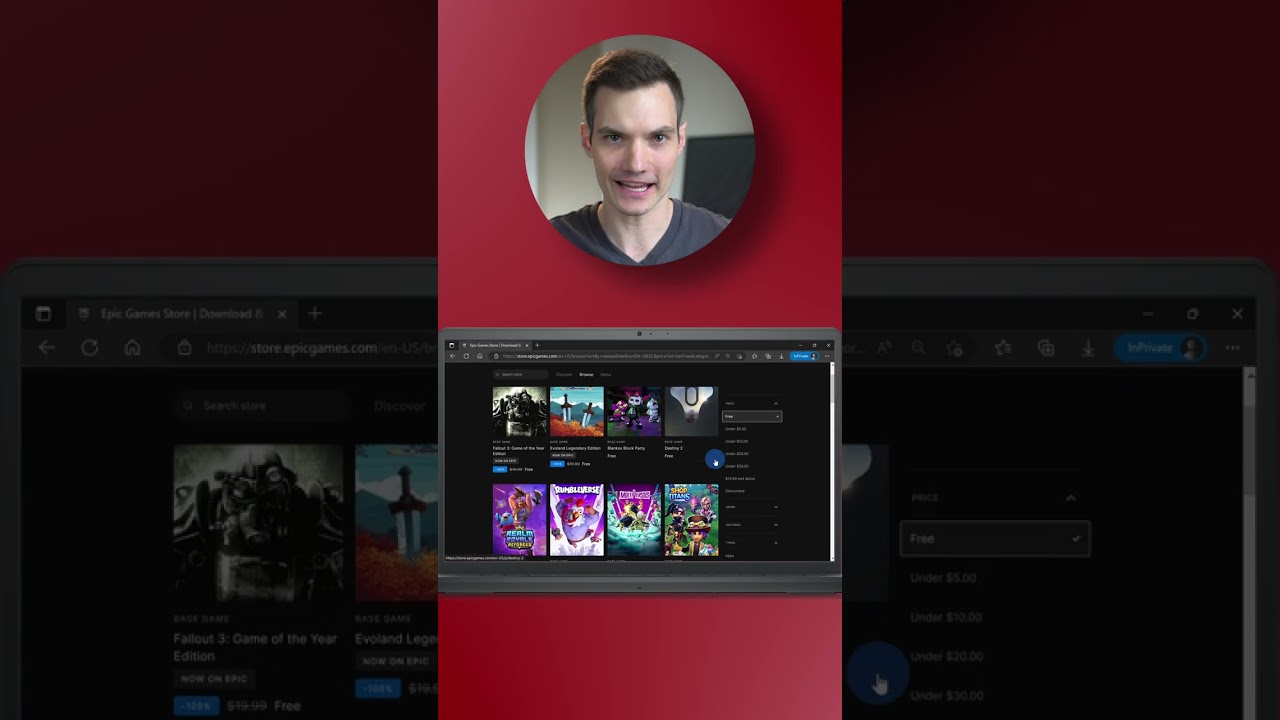
Three best websites for free PC games. Number one. Navigate to epicgames.com, then click on browse and over on the right-hand side, click on price, then filter to free. Here you see all of the free games. One game that’s ...
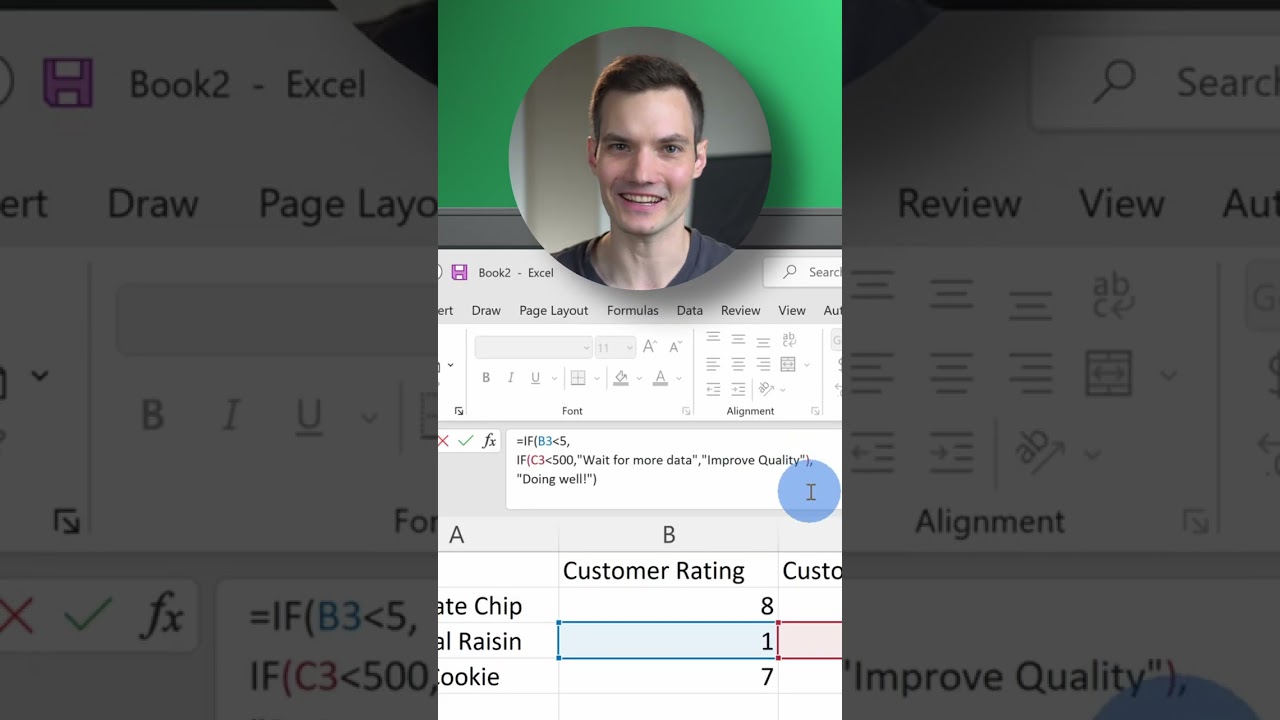
Five Excel shortcuts to help you save time. Number one. Press CTRL + E. This flash fills the pattern all the way down. Here I extracted the first name from this column. You can use it to extract data or ...

Five OneNote tips and tricks. Number one. Go up to the home tab and all the way over on the right-hand side, click on the brand new transcribe button. You can upload an MP3 file and it’ll give you a ...
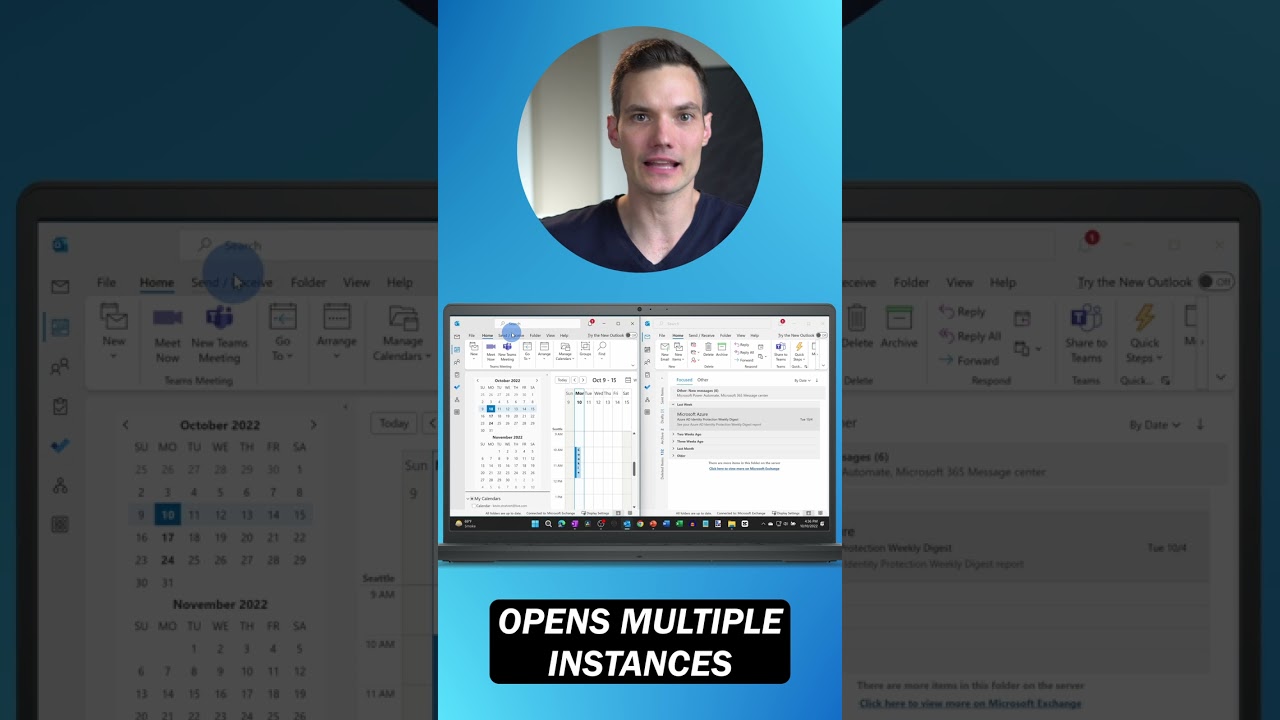
Five Outlook tips and tricks. Number one. Go up to the file menu, Office account, and set black as your theme. That is so much easier on the eyes. Number two. Press the control key while selecting dates in the ...

Five Gmail tips and tricks. Number one. Click on the settings gear and then view all themes. Scroll down a little bit and select dark as your theme. This looks so much better! Number two. Press the shift key together ...




