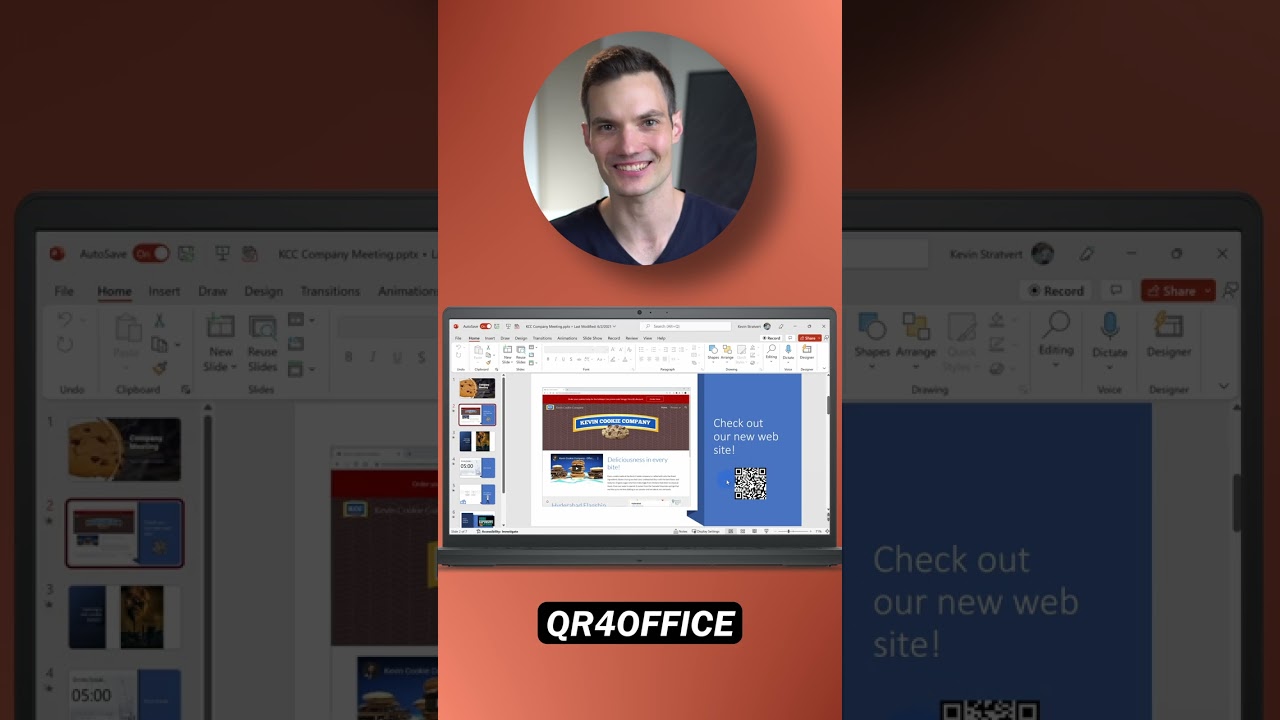
5 PowerPoint tips and tricks. Number one. Navigate to PowerPoint.new in your web browser and you can use PowerPoint on the web entirely for free. Number two. Go up to insert and then get add-ins and search for QR code. ...
Sign up to join our community!
Please sign in to your account!
Lost your password? Please enter your email address. You will receive a link and will create a new password via email.
Sorry, you do not have permission to ask a question, You must login to ask a question.
Sorry, you do not have permission to ask a question, You must login to ask a question.
Please briefly explain why you feel this question should be reported.
Please briefly explain why you feel this answer should be reported.
Please briefly explain why you feel this user should be reported.
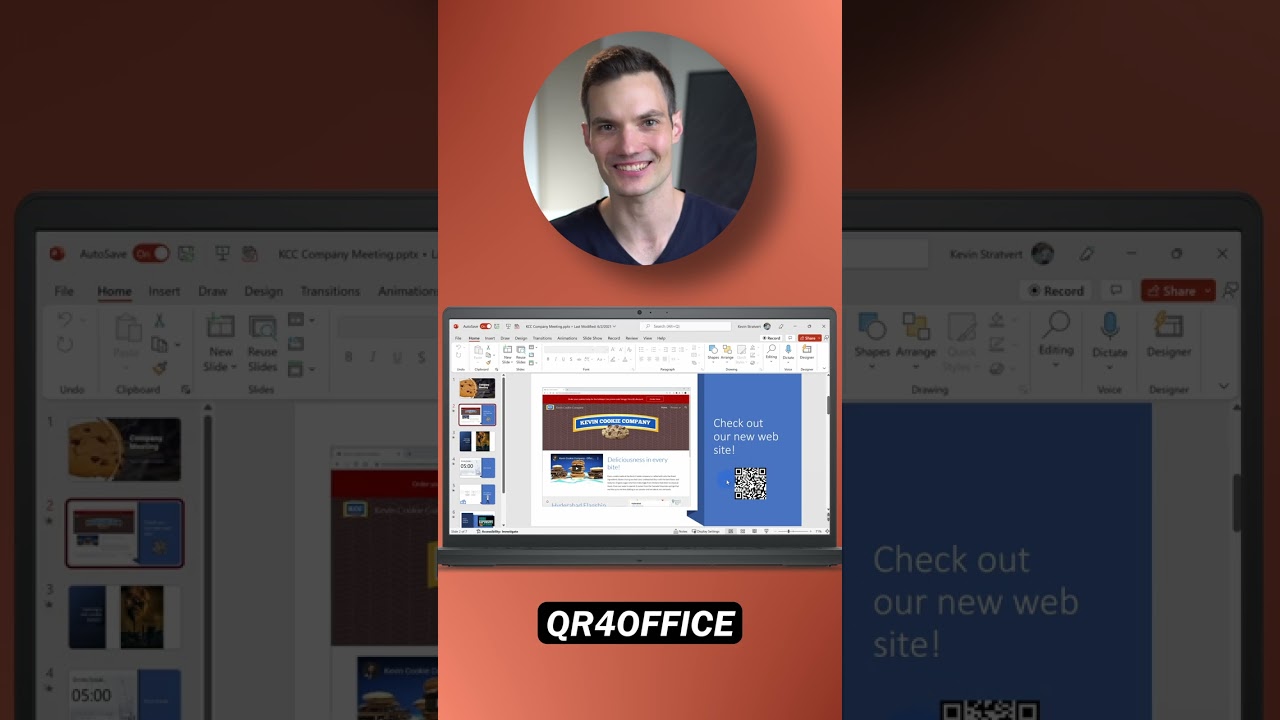
5 PowerPoint tips and tricks. Number one. Navigate to PowerPoint.new in your web browser and you can use PowerPoint on the web entirely for free. Number two. Go up to insert and then get add-ins and search for QR code. ...

Hi everyone, Kevin here. Today I want to show you how you can create pivot tables in Excel. Here I have lots and lots of data that I need to analyze. Now I could build a table over on the ...
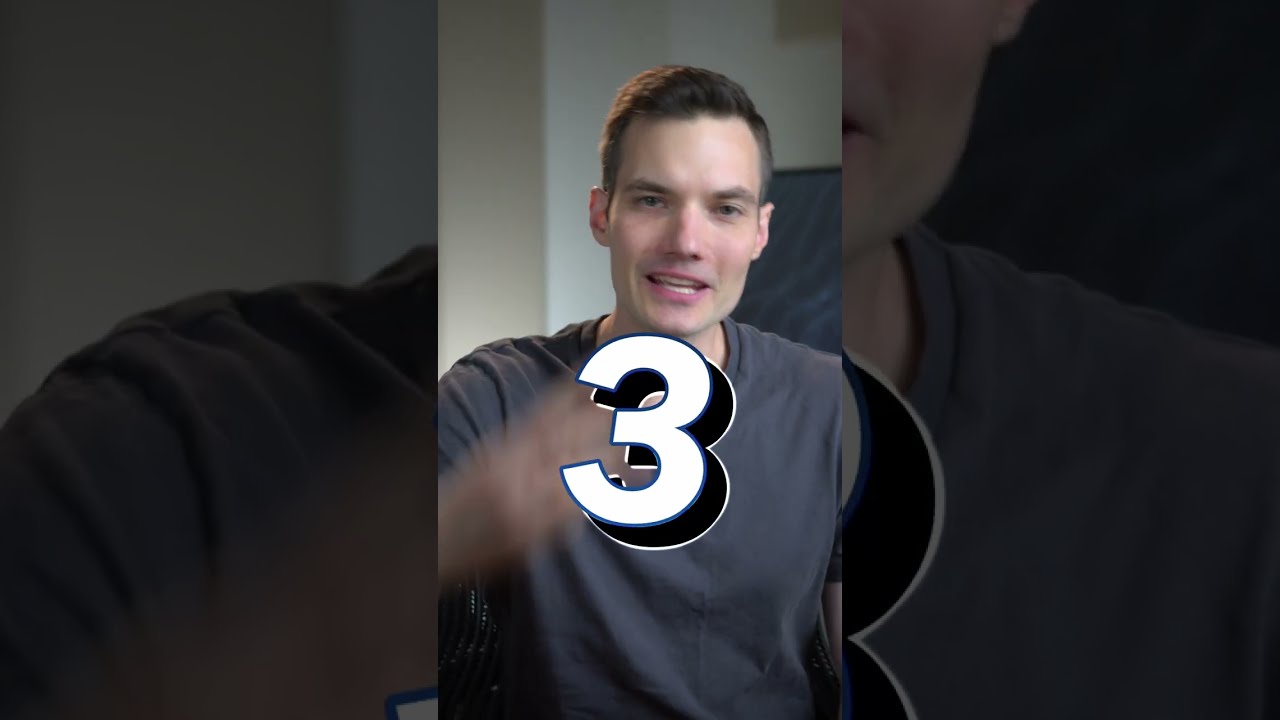
Three best free video editors for laptops. Number one. Go down to your start menu and search for Clipchamp. That’s right, Windows 11 includes a free and built-in video editor. It’s fully featured, and it has everything you would expect. ...

Five tricks to speed up your Windows laptop. Number one. Right click on the Windows logo and then go up to power options. For power mode, make sure to select best performance. Number two. Right click on the Windows logo ...
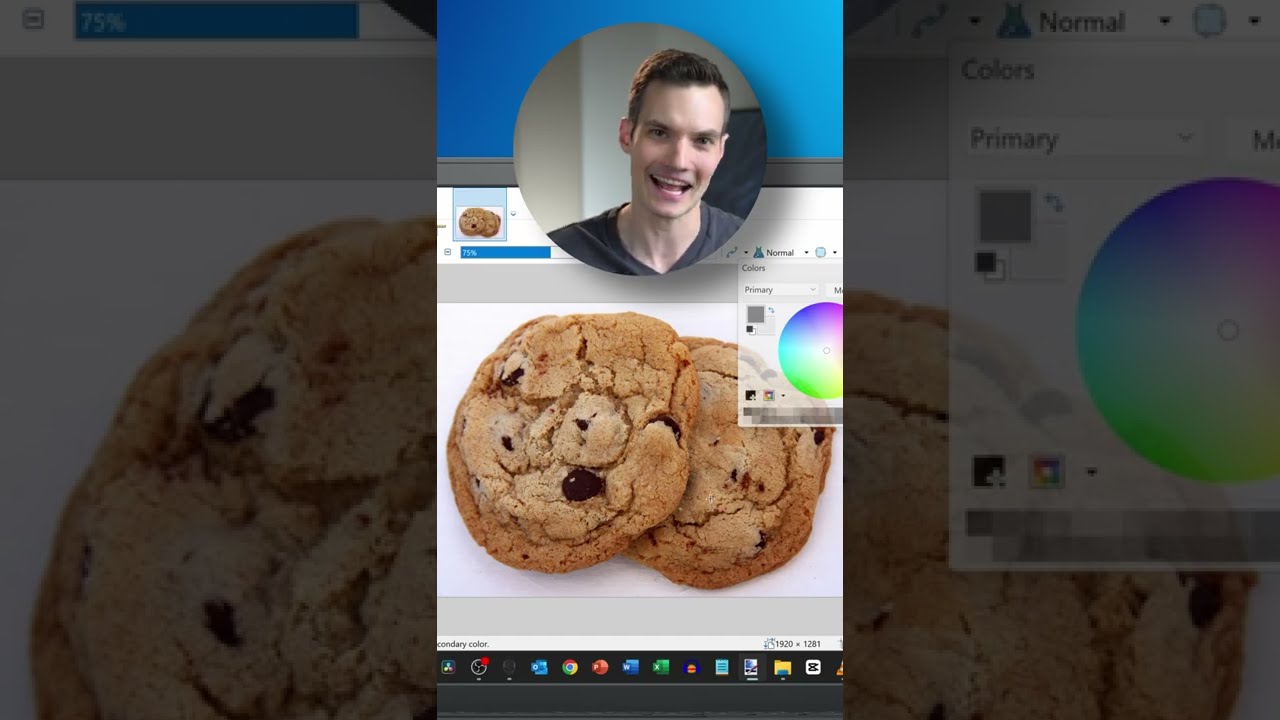
Five best new features in Windows 11. Number one. Press the Windows key together with E. This opens up File Explorer and it now includes tabs. Number two. Go down to Start and then search for Clipchamp. Windows 11 comes ...

Windows 11 now comes with a built-in screen recorder, and it’s actually pretty good. You can record your screen and camera, just your camera, or just your screen, and not only that, but you also get a full set of ...

Five Excel secrets exposed! Number one. Navigate to excel.new in your web browser and you can use Excel on the web entirely for free. Number two. Highlight a list of values and then press the alt key together with equals ...

Five Windows secrets exposed! Number one. Hover your mouse over the speaker icon on your taskbar and then scroll your mouse wheel up or down to adjust the system volume. Number two. Press the Windows key together with V and ...

Here I have an image file and I want to copy text from this image. We’re going to look at a few different ways that you can do this. They’re all really easy to do, and chances are you’ve already ...
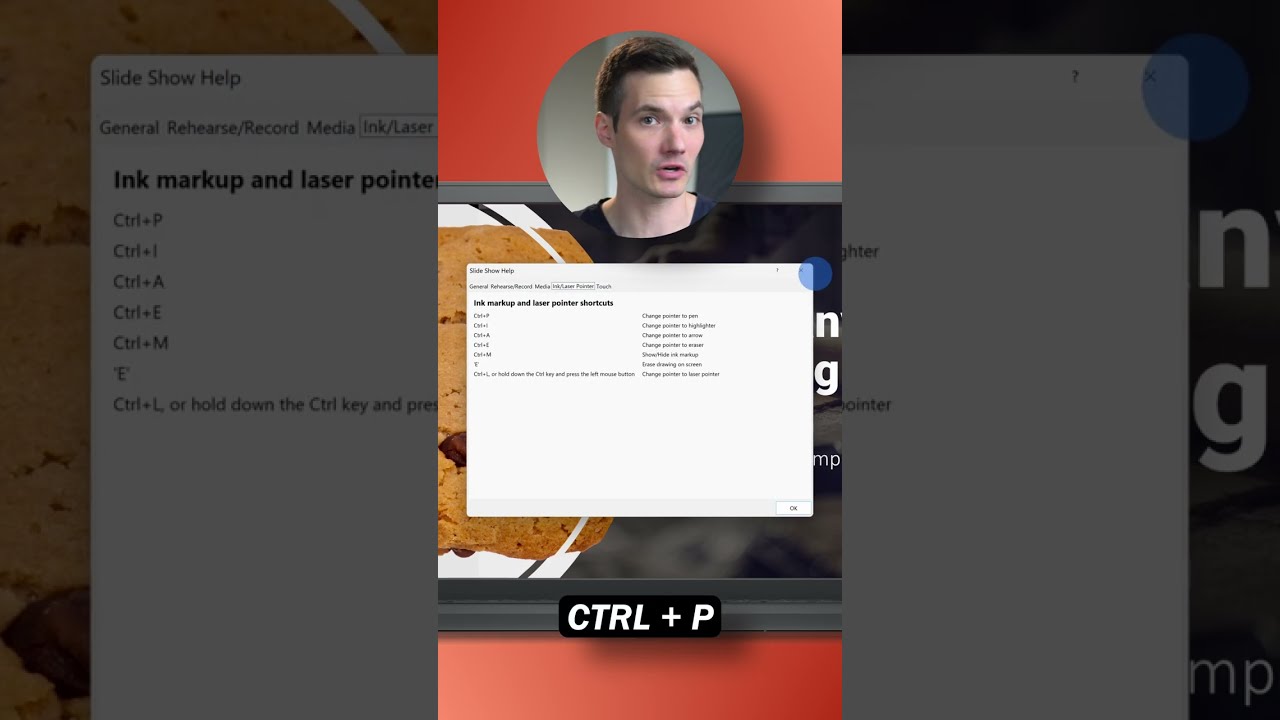
Five PowerPoint secrets exposed! Number one. Go up to the search bar and type in stock video, select one of these videos, and you now have an epic background for your slide. Number two. Go up to insert, then add-ins, ...

Five Google Map secrets exposed! Number one. Double tap on the map and you can zoom in or out just by using one finger. Number two. Tap on the blue circle and you can save your parking location. Once you ...
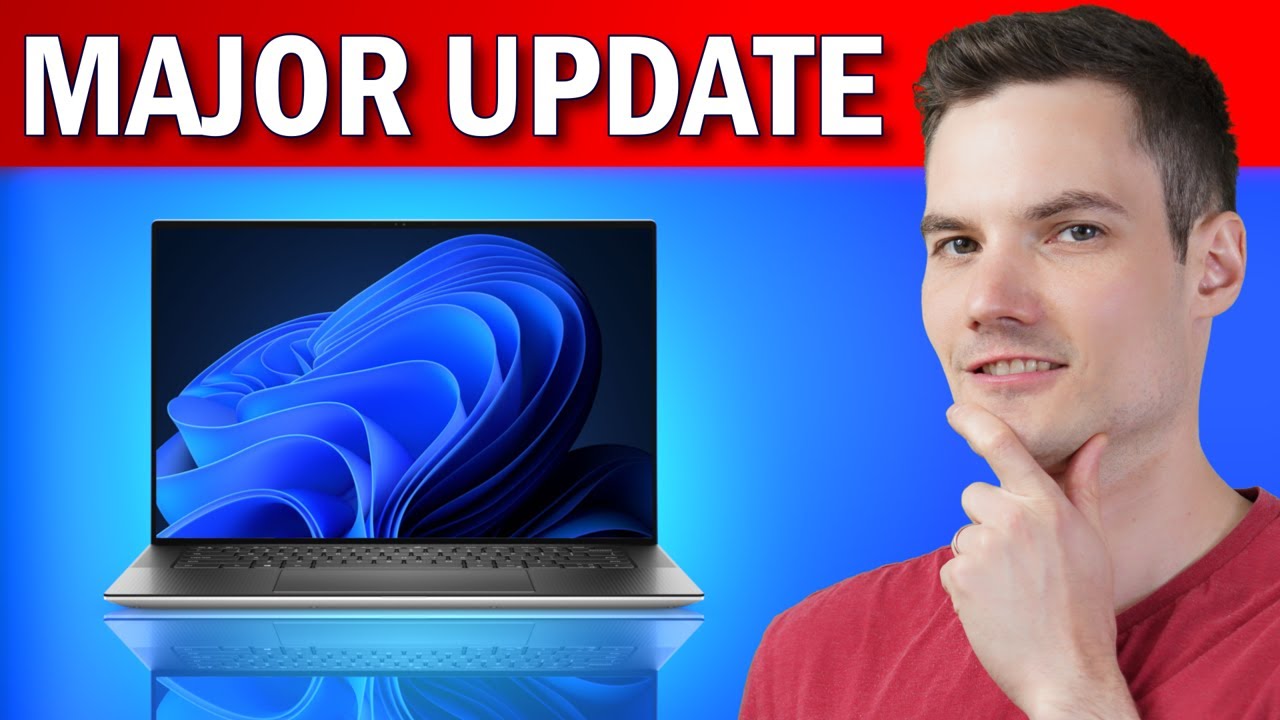
File Explorer now includes tabs. There’s a video editor built directly into Windows 11. Snap layouts are now easier than ever to use. These are just a few of the new updates that Microsoft is releasing today for Windows 11. ...

Five Microsoft Word Secrets exposed. Number one. Navigate to word.new in your web browser and you can edit documents on the web entirely for free. Number two. Click on file, then account, and select black as your Office theme. This ...

Here I have Google Play on my laptop. When I click into it, I can install any app or game that’s available in the Playstore. We’re going to look at how you can do this too. Let’s check this out. ...