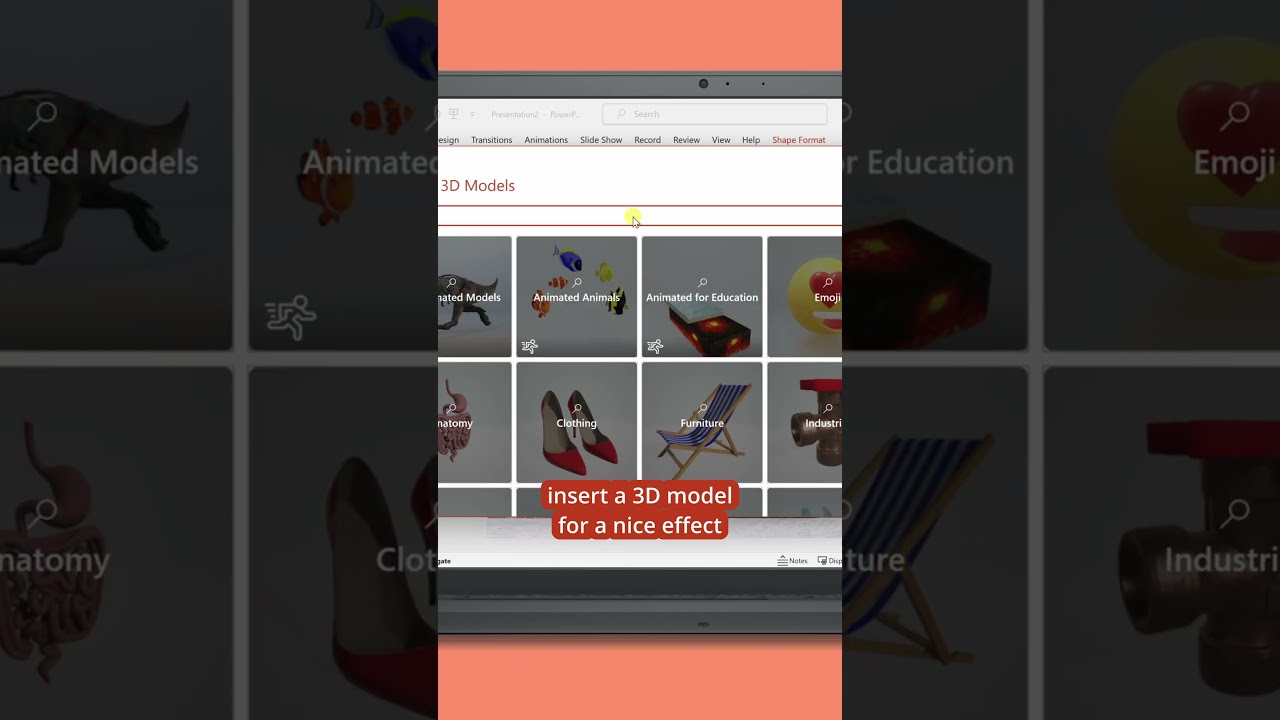
This is what my PowerPoint presentations used to look like, and this is what they look like now. Let’s check out how you can do this. In PowerPoint, design a slide with all of the different items that you would ...
Sign up to join our community!
Please sign in to your account!
Lost your password? Please enter your email address. You will receive a link and will create a new password via email.
Sorry, you do not have permission to ask a question, You must login to ask a question.
Please briefly explain why you feel this question should be reported.
Please briefly explain why you feel this answer should be reported.
Please briefly explain why you feel this user should be reported.
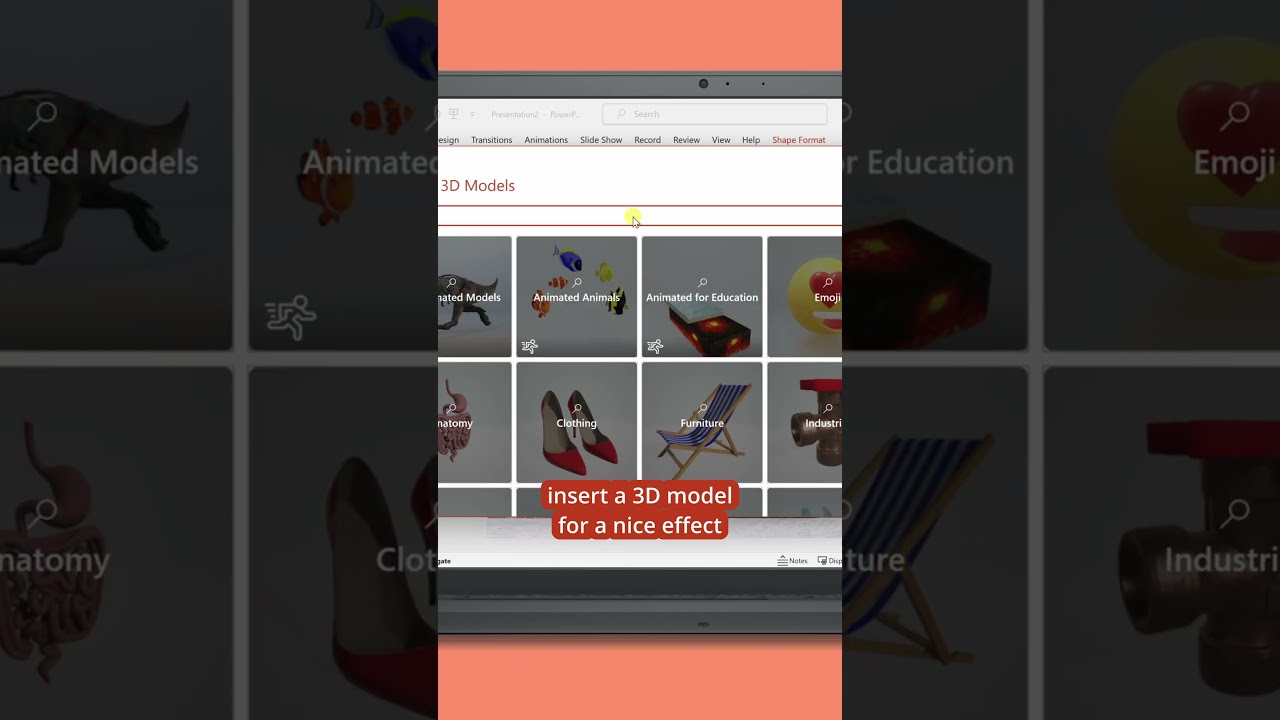
This is what my PowerPoint presentations used to look like, and this is what they look like now. Let’s check out how you can do this. In PowerPoint, design a slide with all of the different items that you would ...
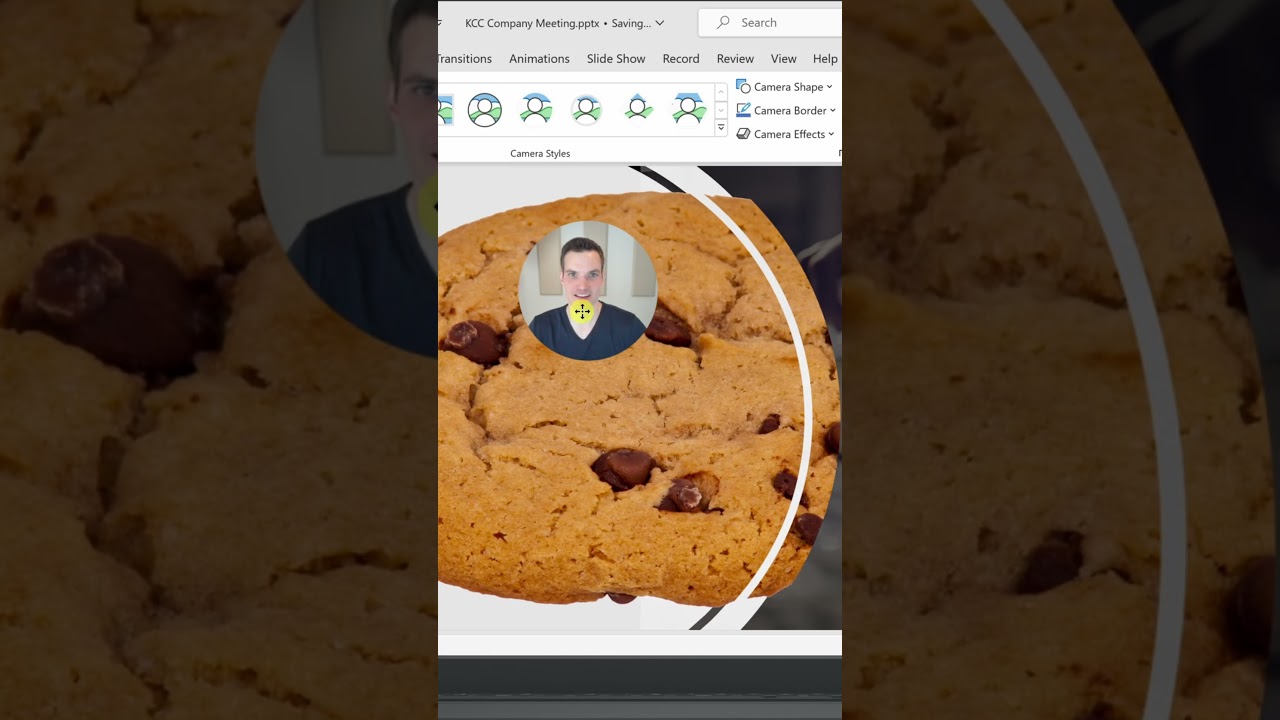
Three Microsoft Teams tips and tricks. Number one, in the top right-hand corner, click on the three dots, then click into settings, and then select the dark theme. That is so much easier on the eyes. Number two, in PowerPoint, ...
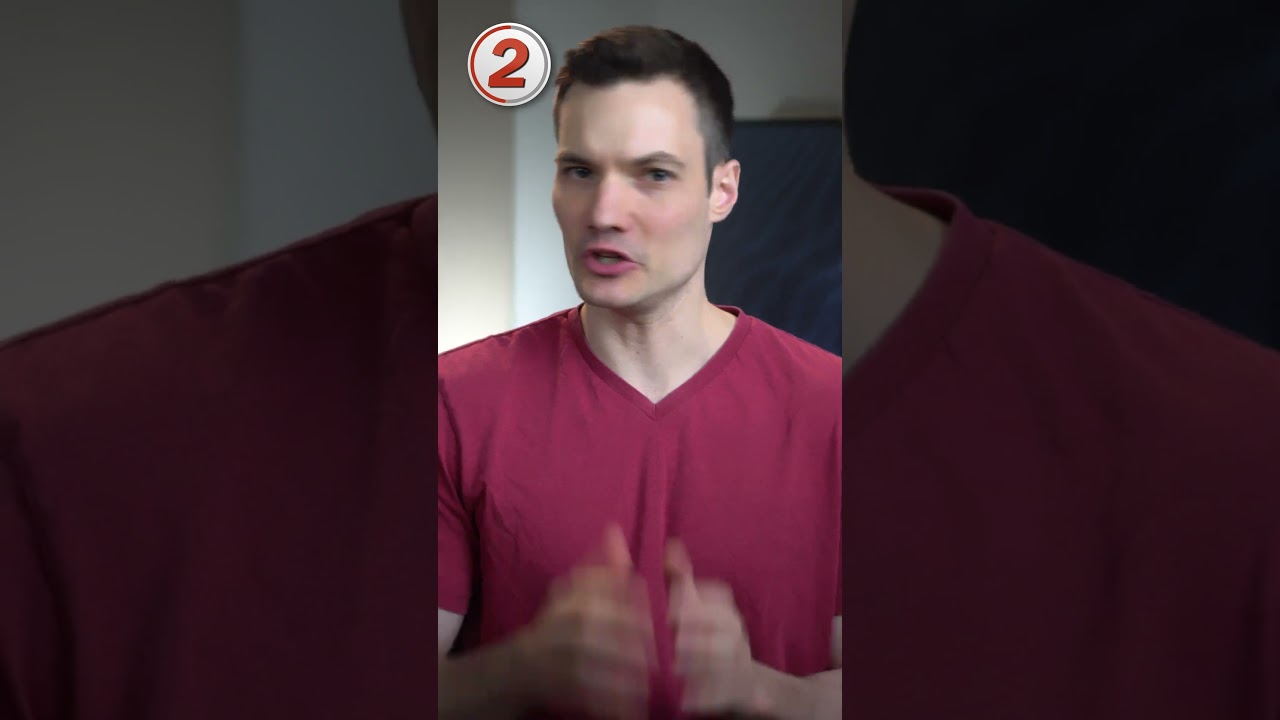
Three incredible AI features in Microsoft PowerPoint. Number one, click on the home tab and all the way over on the right-hand side, click on Designer. This uses AI to come up with designs based on the content on your ...

Three Outlook features that most people don’t know. Number one. In your calendar view over on the left-hand side, click on go to my booking page. You can now add different events that people can book with you. Once you’re ...

Three insane AI features in Microsoft Edge. Number one. Click on the Bing logo in the top right-hand corner and you can ask the AI questions about the page that you’re currently on. Here let’s summarize it like I’m a ...

Did you know that you can text on your PC instead of on your Android phone? On your PC, go to the following website, then open up the Messages app on your Android phone. Click on the hamburger menu in ...

Three Outlook Secrets. Number one. Right click on an email from someone important. Go down to rules, and then create rule, here check the box next to from, and then click on Advanced options. Click on next and then check ...
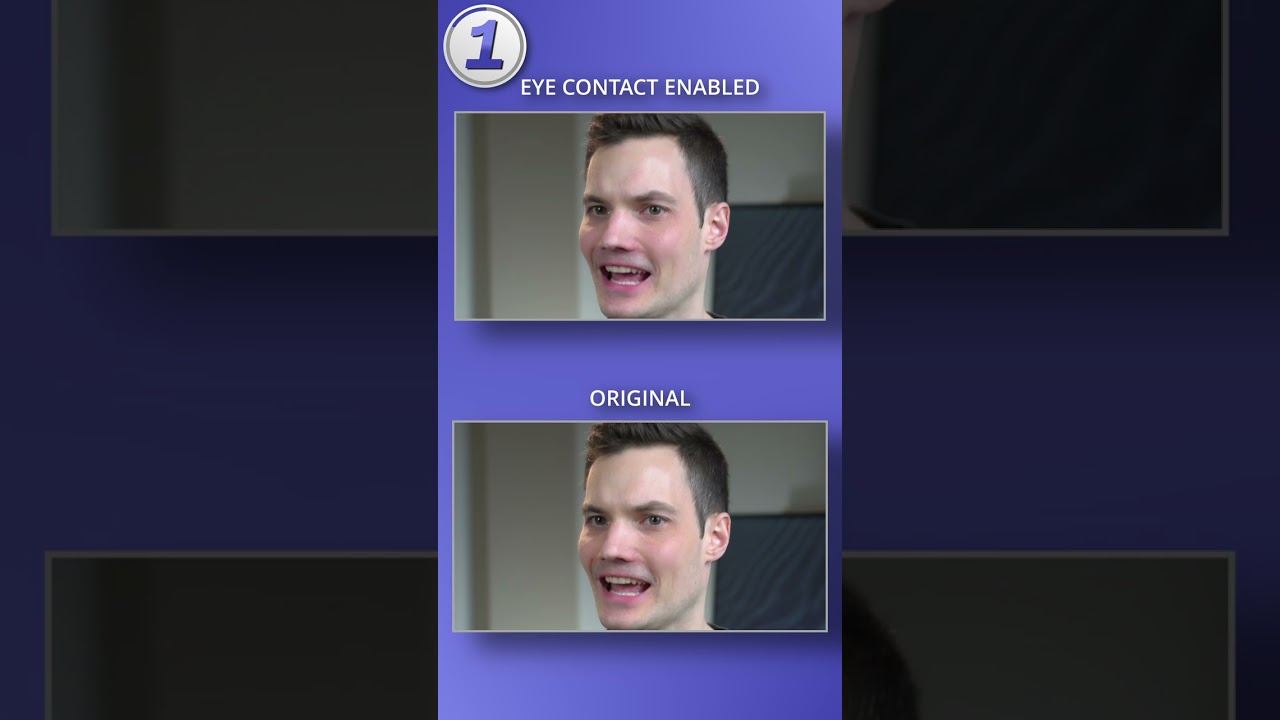
Three insane tricks in Microsoft Teams. Number one. Download the free tool NVIDIA Broadcast. Click on camera, then select the eye contact effect. In Microsoft Teams, select NVIDIA Broadcast as your camera. Now you’ll maintain eye contact with the camera ...
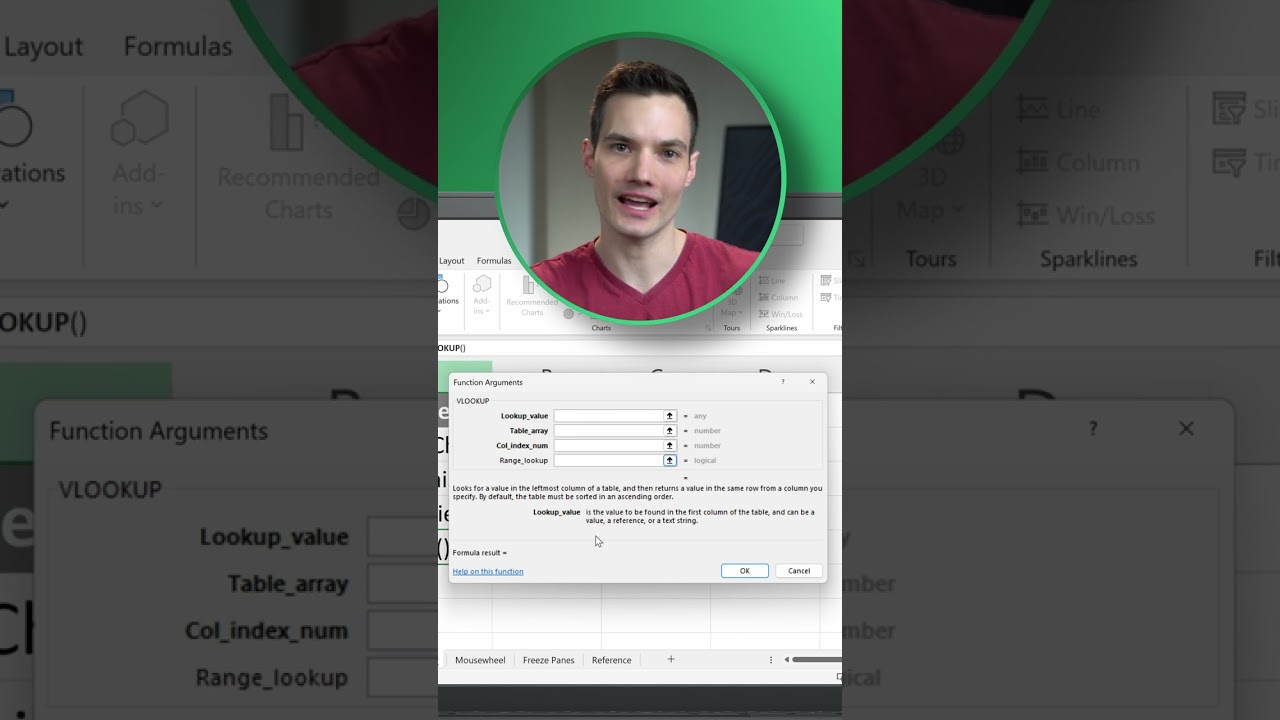
Five Excel tricks that will make you a wizard. Number one. Go to the following website and here you’ll see all of the different available shortcut keys in Excel. My personal favorite. Highlight some cells and press CTRL + 1 ...
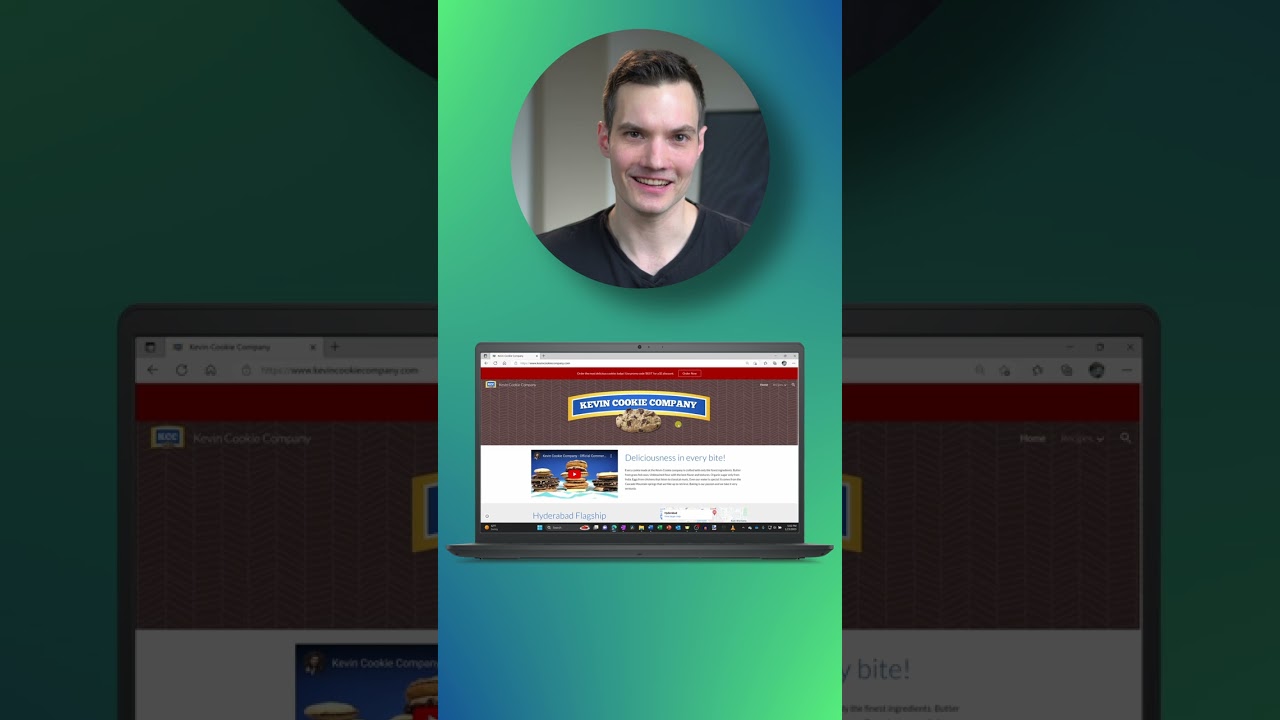
Five reasons to use Microsoft Edge instead of Google Chrome. Number one. Press the F9 key. This turns on the immersive reader and it eliminates all ads and helps you focus on your content. Number two. Open up a PDF ...

Three Windows features that I guarantee you don’t know. Number one. Go down to start and launch the Snipping Tool. Here you now have the ability to record your screen. Here I can select the area of the screen that ...

Three AI tools that will blow your mind. Number one. VoiceMod changes your voice in real time. Here I’ll select this voice and my voice has now been changed. Number two. ChatGPT lets you have a conversation with a computer. ...

5 Epic features in PowerPoint. Number one. Click on slideshow, then rehearse with coach, and then click on start rehearsing. You can now run through your presentation. Once you’re all done, you’ll get this report that gives you feedback on ...

Three iMessage features that are really good to know. Number one. Swipe over your messages with two fingers. You can select multiple messages at once. You can then mark them as read or you can bulk delete your messages. This ...

Three iMessage features that most people don’t know about. Number one. Press and hold on the space bar. This turns the keyboard into a trackpad. You can now move your finger around and you could position the cursor precisely where ...