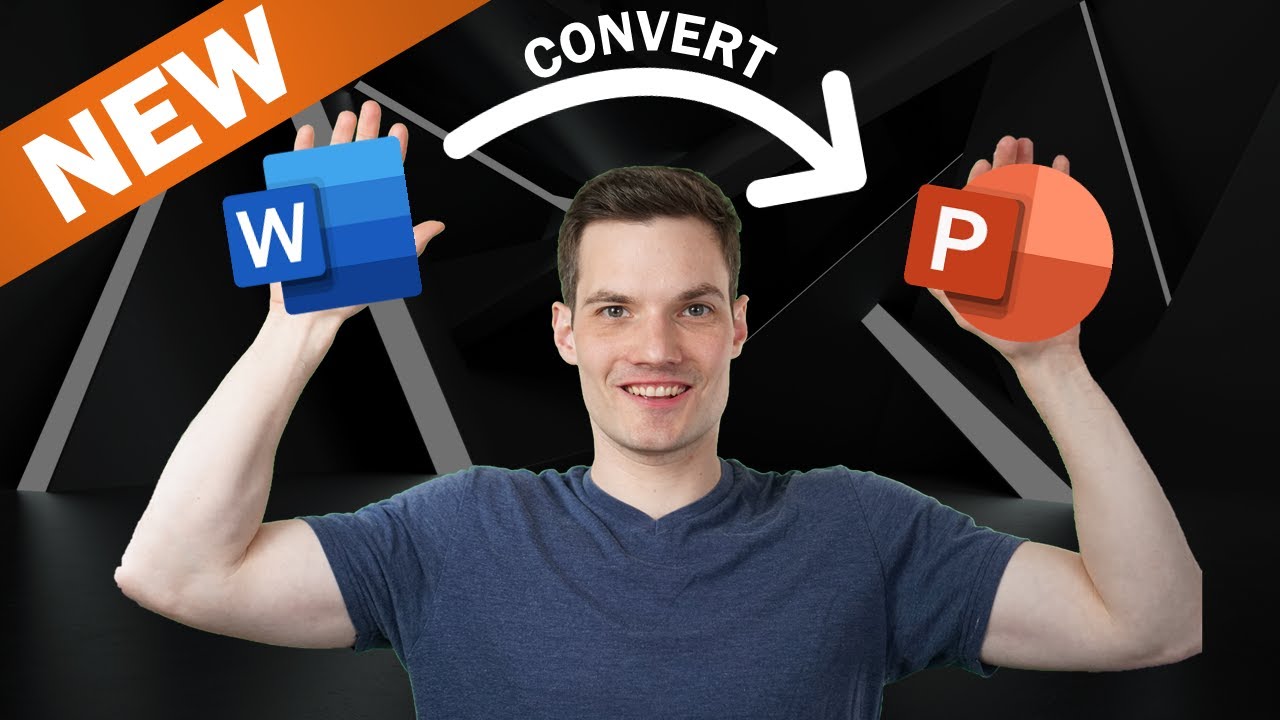
i want to show you how you can take a word document and convert it into a powerpoint presentation this is a brand new feature and we’re going to use ai to make this happen let’s jump in to do this head to word.office.com and sign in once you land on the start page click on the document that you want to convert into a powerpoint presentation i’ll select this one right here once you’re in your document go up to the file menu click on export and then choose export to powerpoint presentation this will show you several different designs choose the one that you like the most and then click on export here now it’s preparing my slides yay look at that it’s ready let’s click on open and look at this my word document is now a powerpoint presentation that was pretty easy how cool is that to see more videos like this be sure to check out kevinstratfor.com i’ll see you next time