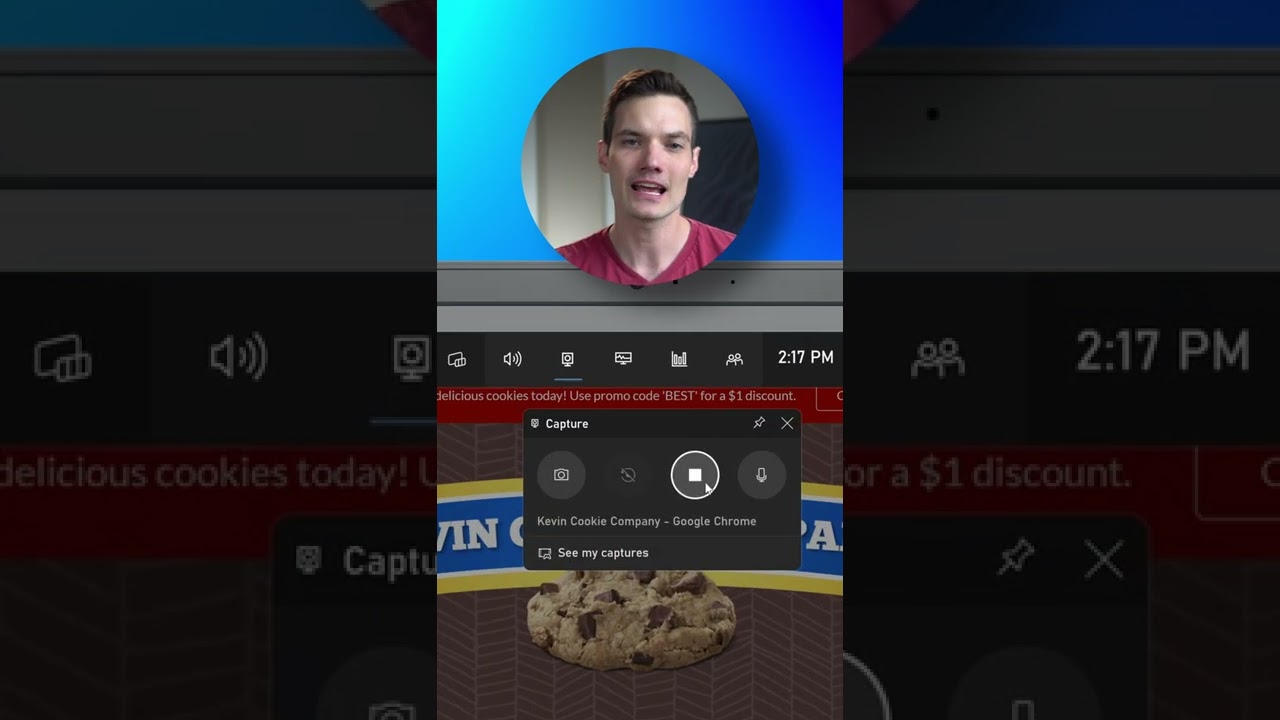
These are the best five shortcut keys on Windows for productivity. Number one. Press the Windows key together with H. This opens up the Dictation Tool and you can now type using your voice. Number two. Press Windows + Shift and S. This opens up the Snipping Tool and you can now take screenshots on your PC. Number three. Press the Windows key together with G. This opens up the Game Bar, then click on captures, click on record, and you can now record your screen. Number four. You can press Control + Shift + Escape, and this opens up the task manager. If there’s an app that’s bogging down your PC, right click on it, and you can end the task. And number five. You can select a window and then press the Windows key together with the arrow keys to snap that window to different areas of your screen.