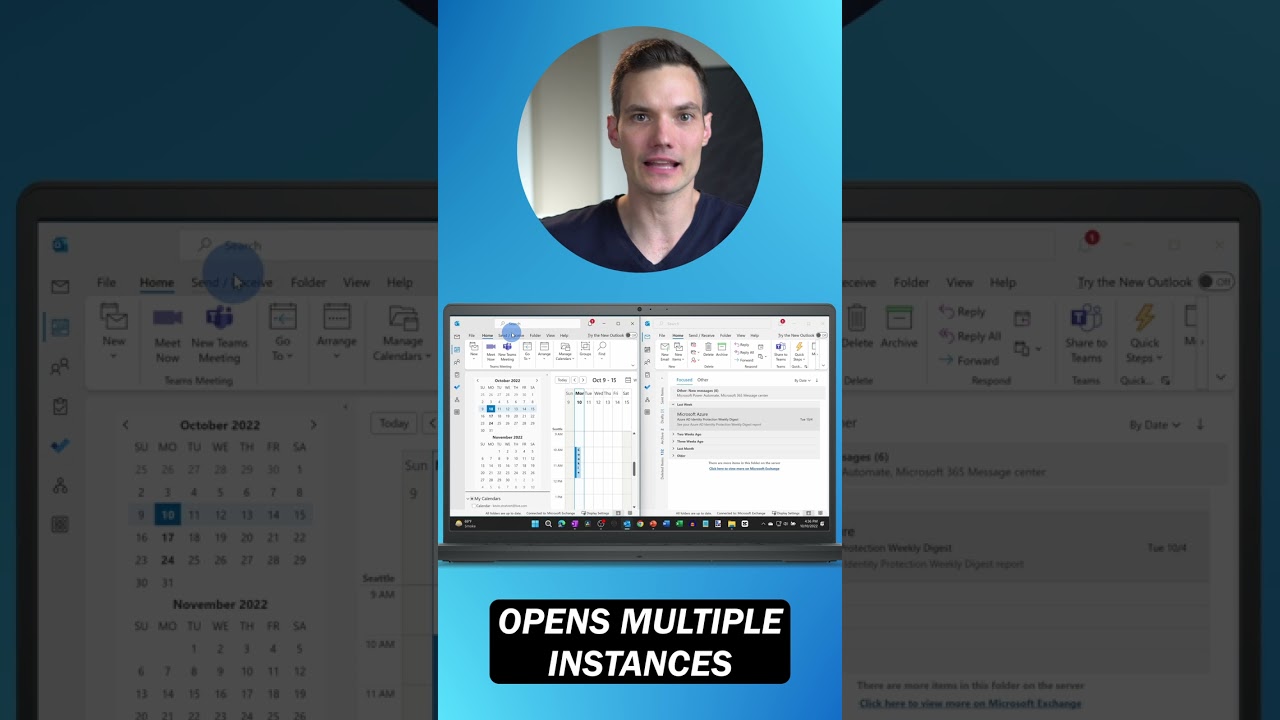
Five Outlook tips and tricks. Number one. Go up to the file menu, Office account, and set black as your theme. That is so much easier on the eyes. Number two. Press the control key while selecting dates in the date navigator. Now you can view those dates side-by-side. Number three. Press the middle mouse button on the Outlook logo on your taskbar. This opens up another instance of Outlook and you can view your email side-by-side with your calendar. Number four. Click on rules, manage rules and alerts, new rule, and then select on messages that I send. You can set a delay on all of your outgoing messages. You would be surprised at how many errors that I find after pressing the send button. Number five. You can drag and drop an email onto the calendar icon. This way you can set aside time to follow up on that email message.