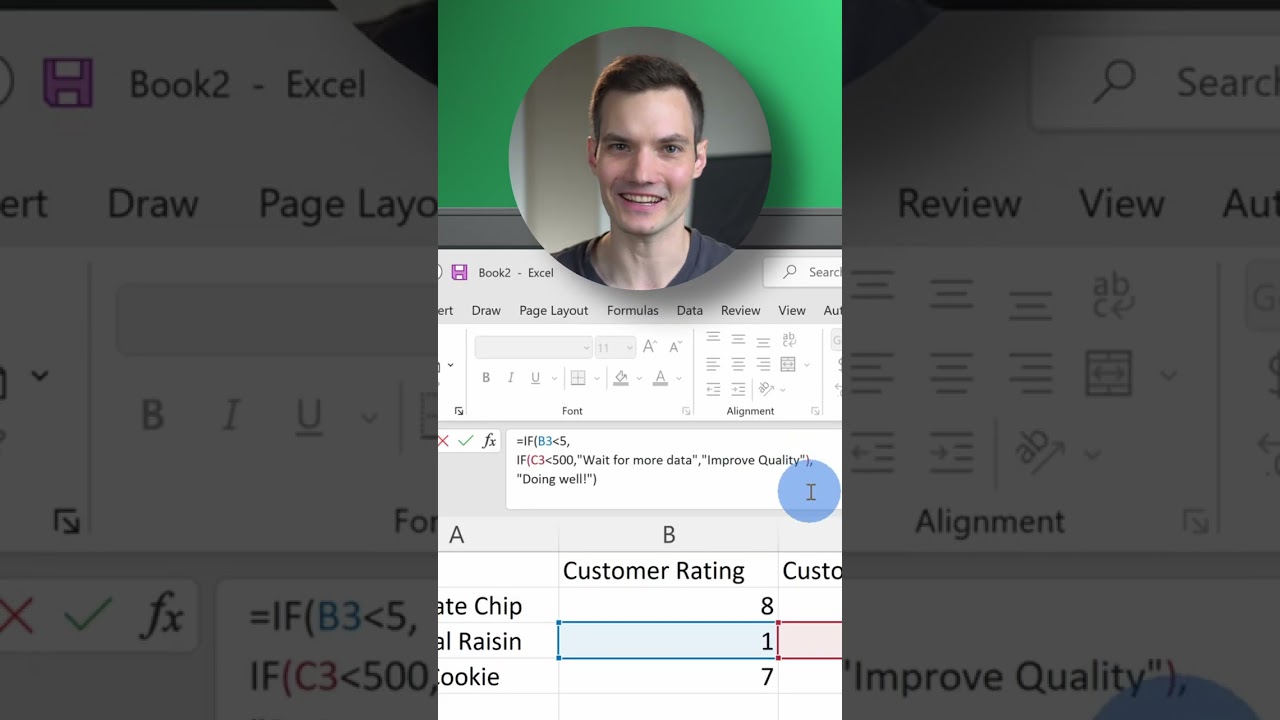
Five Excel shortcuts to help you save time. Number one. Press CTRL + E. This flash fills the pattern all the way down. Here I extracted the first name from this column. You can use it to extract data or combine multiple columns together. Number two. In the formula bar, press ALT together with enter. This inserts a new line. You can use this to make nested functions easier to read. Number three. Select a list of values and then press ALT together with equals. This sums up that list. You can use it with multiple columns and multiple rows. Number four. Press the shift key together with spacebar. This selects the row. Press CTRL together with spacebar and that selects the column. Number five. With a column or a row selected, press CTRL + Shift + + and this inserts a new one. Press CTRL + – and that deletes it.