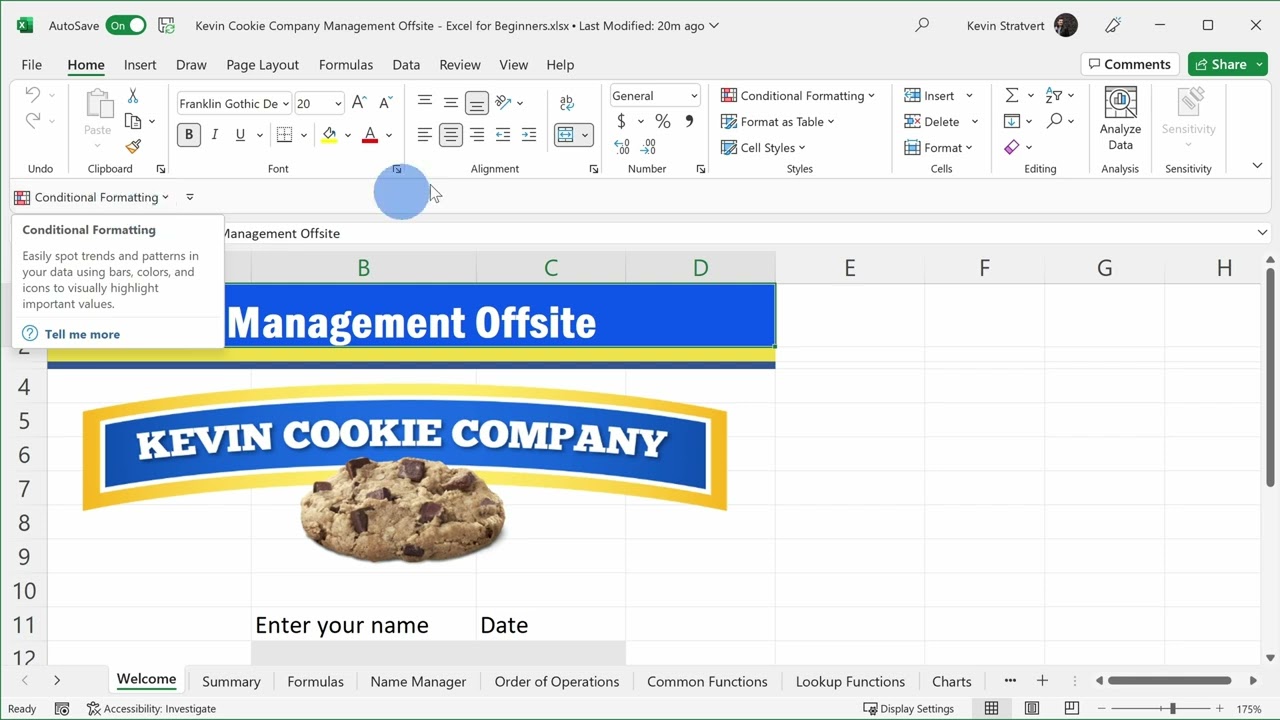
Up on the top of the interface, you have all of these different tabs, insert, draw, page layout, formulas, and when I click into one of these tabs, you see the ribbon update with all of these different tools. And there are some incredibly powerful tools here. And throughout this course, we’ll get into what many of them do. Let’s say that there is a tool that maybe you use all the time, let’s say conditional formatting. Here I can right click on that, and I can add it to what’s called the Quick Access Toolbar. When I select that, here you see it adds another row with conditional formatting. This way, when I shift into a different tab, I can always get back to that tool. So just a way you can save a tool, especially if you use it often. I’m going to hide the Quick Access Toolbar. On the ribbon too, you can also customize what tools are available here. Here I can right click and select customize the ribbon. And here I can add and remove different tools from all of these different tabs and ribbons. For this course, I’m just going to leave it set to the default, but just to let you know that you can customize this experience. Now, let’s say there’s a tool and you don’t quite remember which tab is it in or where is it on the ribbon? Right up on top, you’ll see this search icon, or you may also have a search field up here. You can click on that, and here you can search for the various tools. Here I can type in conditional formatting and I see the tool right here. There are many ways to access your favorite tools.