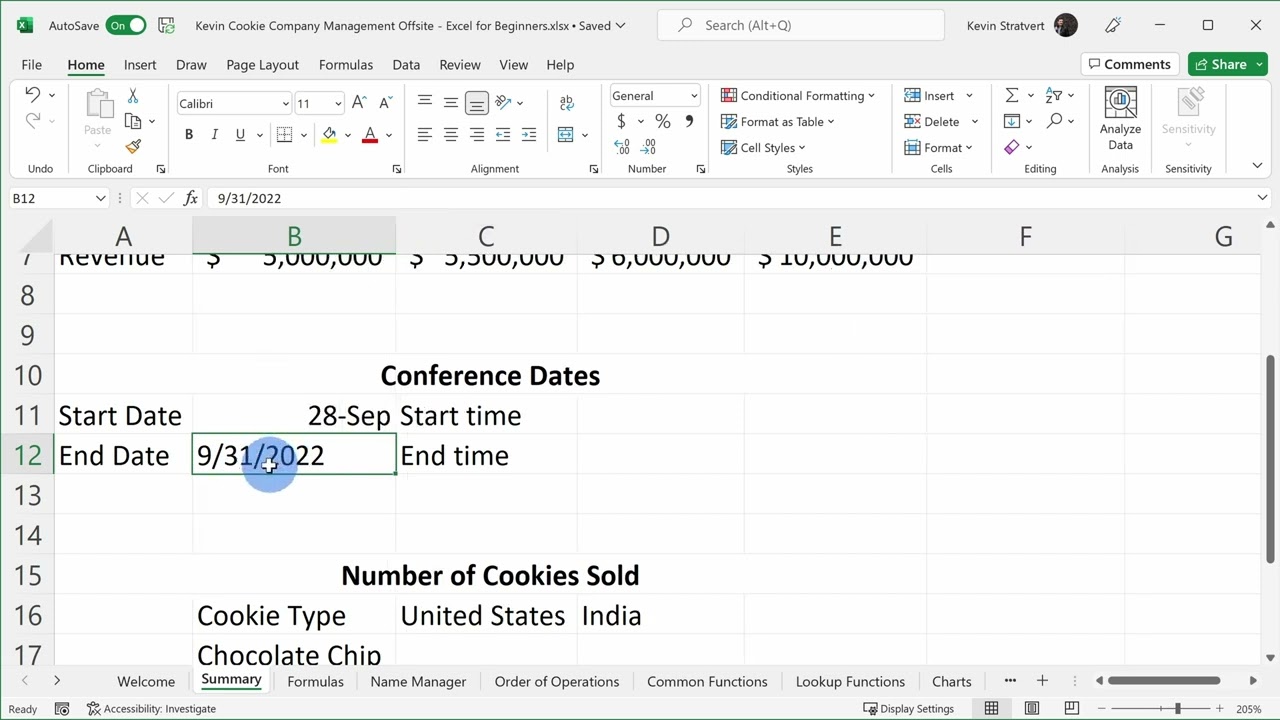
Let’s now go down the sheet to the conference dates. I want to enter in when is the conference starting and when is it ending, and also, what is the start time and what is the end time? So we need to enter some dates and times here. The offsite kicks off on September 28th. To enter a date, I’ll type in 9-28 and then hit enter. And here I see that Excel recognizes this as a date. And just like we saw before, when we entered a number, it right aligned it. Behind the scenes, Excel views a date as a number, and if you’re curious, here I can click into this cell, I can right click and here we can format cells, and right up here it’s currently formatted as a date, but I can change it to a number and when I change it to a number I can see the number behind this date. I’ll click on OK and this date is September 28th. To undo that, right up here, I can click on undo, or I can press Control Z and if I want to redo, here I can click on this icon or press Control Y and that’ll redo. But once again, I want it to show a date so I’ll undo and go back to this. Right down below, I want to enter in the end date and we end on September 31st. Here I can type in 9/31 and let’s enter end the year as well. Then I’ll press enter and you might notice that this is left aligned. Why is that? Well, it actually turns out there is no September 31st, so this is not an actual date and so it’s left aligned. So if you ever enter in a number of dates, you could always just expand the width, and if you see any that are left aligned, you know that it’s not an actual date. The conference actually ends on 9/30. Here, I’ll type in 9.30 and I can use a forward slash as well and then hit enter, and here now we see the end date right aligned. Over on the right-hand side, I want to enter in the start time and the end time. To enter a time, I simply type in a number and then a colon and I’ll enter in 00 so 9 a.m. and then I’ll hit enter and the end time is 5 p.m.. So I’ll type in five colon 00 and hit enter. But here when I go up to the formula bar, we see that it put it in as 5 AM, but I want this to be PM so here I can select this and I’ll enter a P instead of an A and it now shows up as 17:00 hours so I could enter a time in as 5 PM or I could simply type in the 24-hour time just like this.