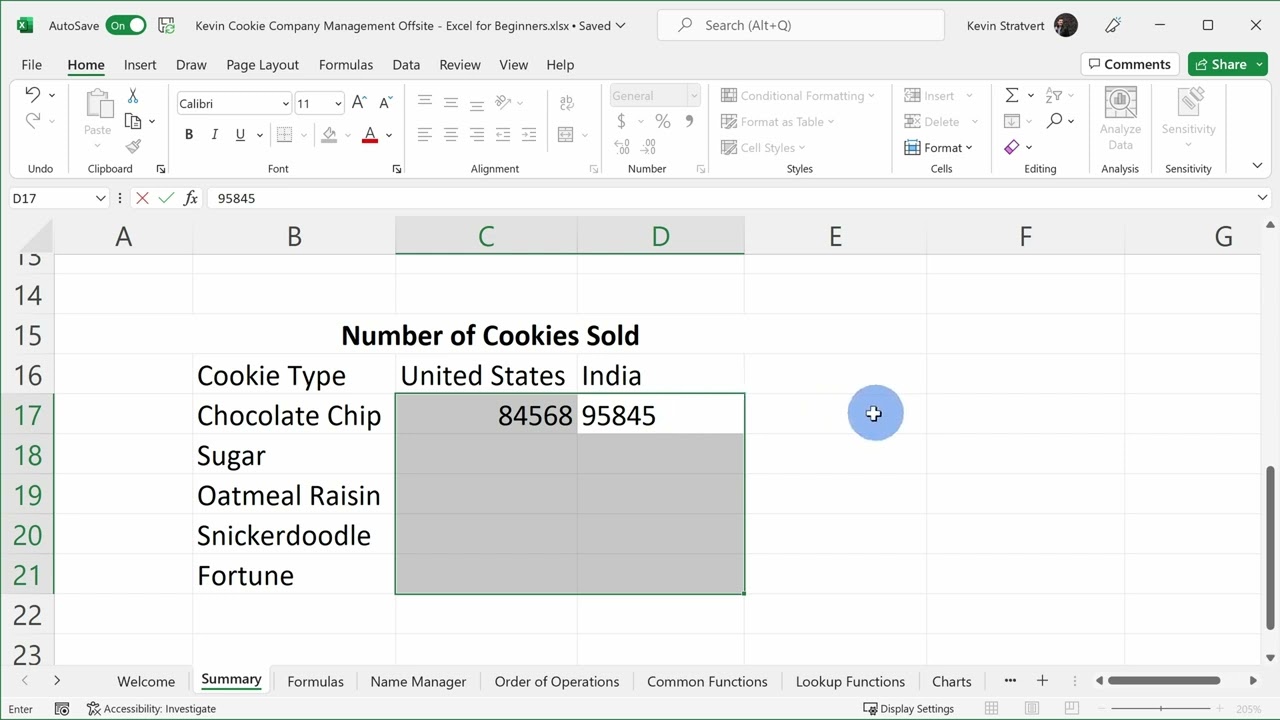
Let’s now move to the bottom of the sheet, and this is the last bit of information on this summary page. The management team is also interested in how many cookies we sold in each one of these markets for all of these different cookie types. So I have United States and India, and then we have all of these different cookie names. Now, a really easy way to enter data, you simply highlight all of the cells first, and here in the United States, we sold several thousand cookies. Now I can press the tab key, and that sends me over to the next cell, and in India, we also sold quite a few cookies. Now, when I press tab, you would think it goes over to this next cell E17, but because I highlighted this area first, when I press tab, it’ll simply drop down to this next row in this selected area. And here I could type in some various values and I can tab through to enter everything in, and here you can see how a selection makes entering data so much easier.