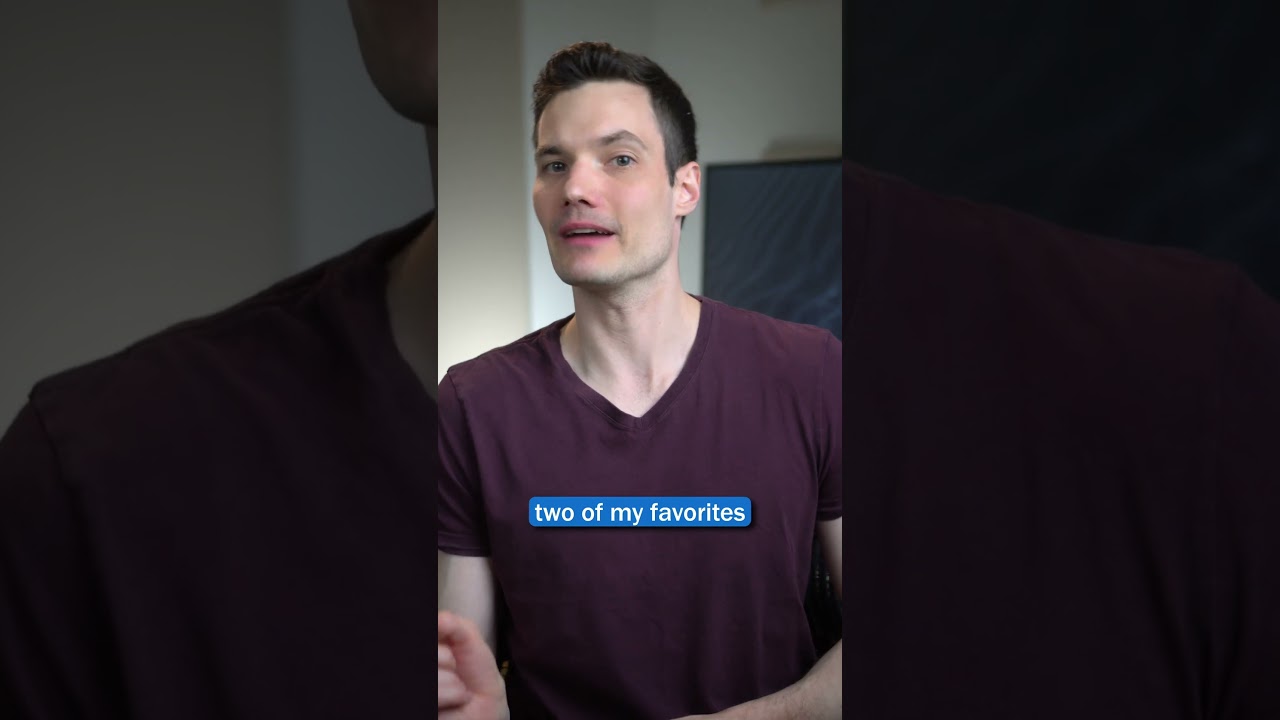
Three Windows tips and tricks. Number one, go down to your taskbar and search for Phone Link. You can connect your Android phone and also now your iPhone to your Windows PC. Once connected, you can send and receive text messages and also make phone calls directly from your PC. Number two, go to the Microsoft Store and search for the free tool called PowerToys. You get all sorts of valuable Windows utilities. Two of my favorites. You can press Windows Control and T and that’ll keep the currently active window always on top. You can press Windows Shift and T and you can extract text from anything like this photo of a recipe. It’ll pull that text, place it on your clipboard, and you can now paste that anywhere. And number three, click on the Bing logo on your taskbar. This opens up ChatGPT 4. Here, you could choose your conversation style. I’ll ask it to write a poem about the Kevin Cookie Company. That is pretty good.