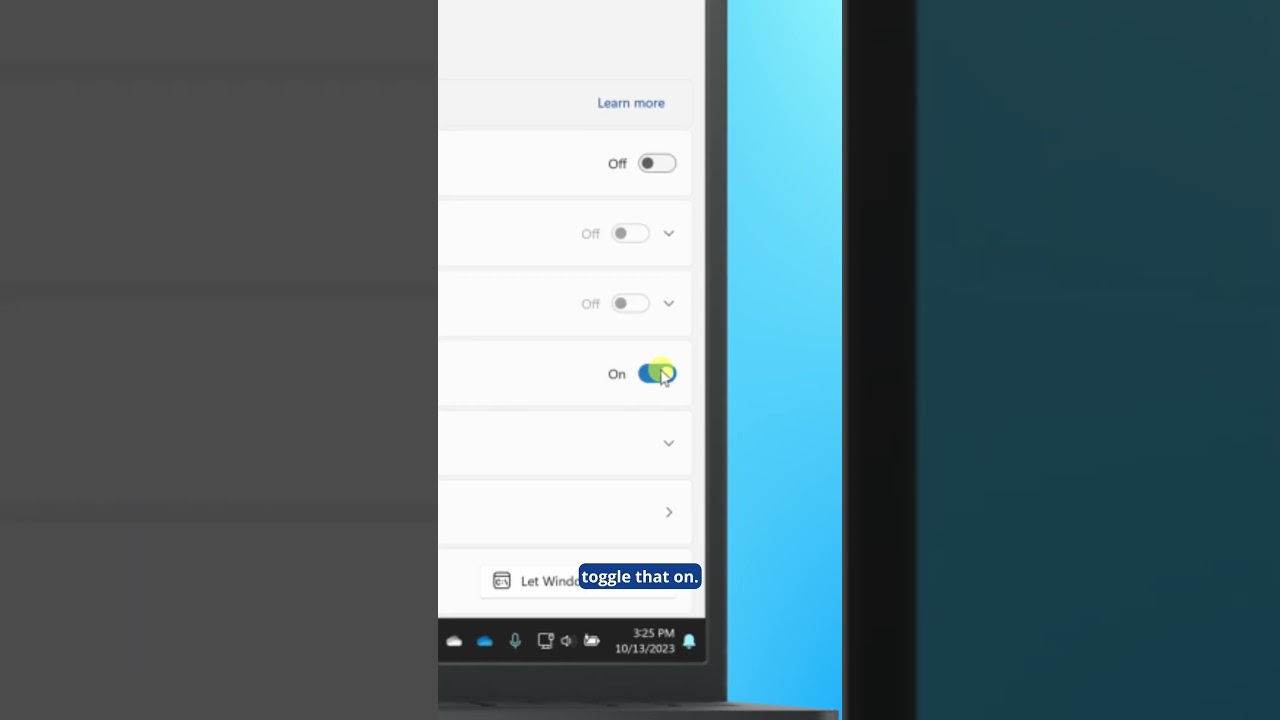
Here’s how you can close any unresponsive app in just two clicks. On Windows, press the Windows key together with I. Then click on System. On the right-hand side, click on For Developers. Then find the option that says End Task and make sure to toggle that on. Now, the next time you have an unresponsive app, right-click on it on the taskbar and then click on End Task, and that will immediately close it.