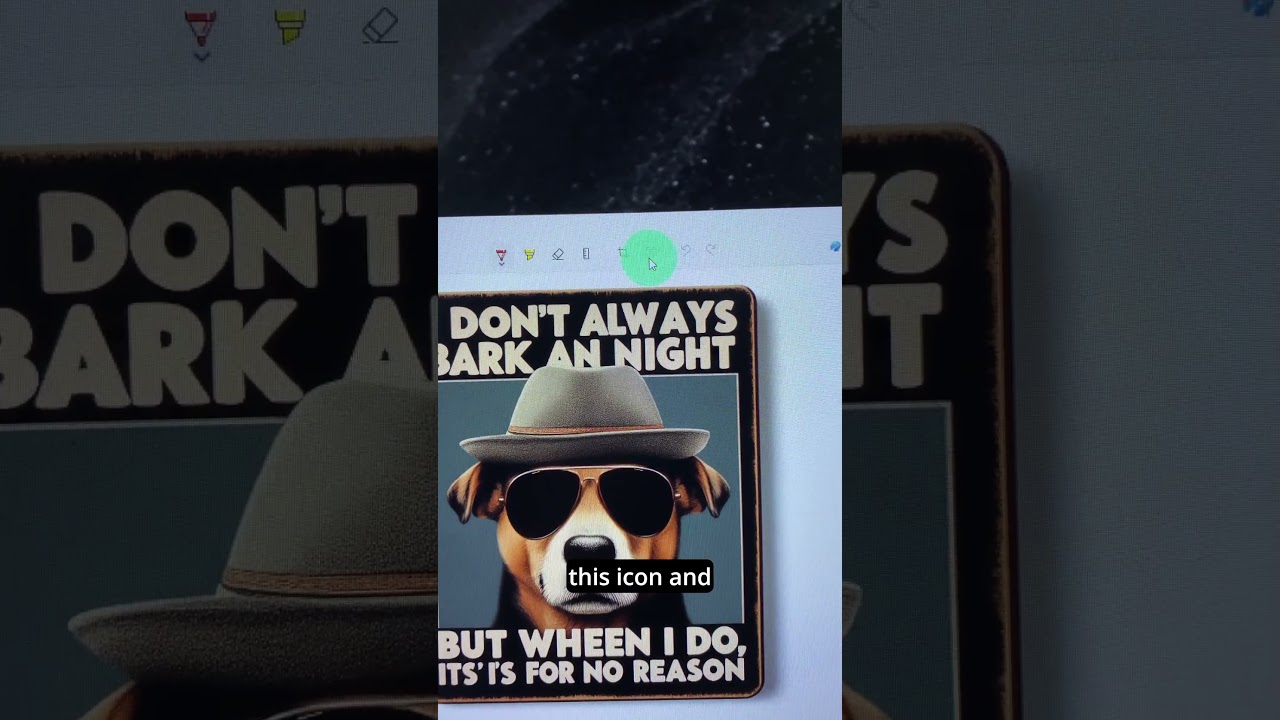
Did you know that you can copy text from an image using the snipping tool? On your keyboard, press the print screen key. This opens up the snipping tool. Then highlight an image that you would like to extract text from. This opens up that image in the snipping tool. Then click on this icon, and this will now pull out all of that text. You can click on this icon to copy the text, and you can now paste that anywhere. Snip snip! Hooray!