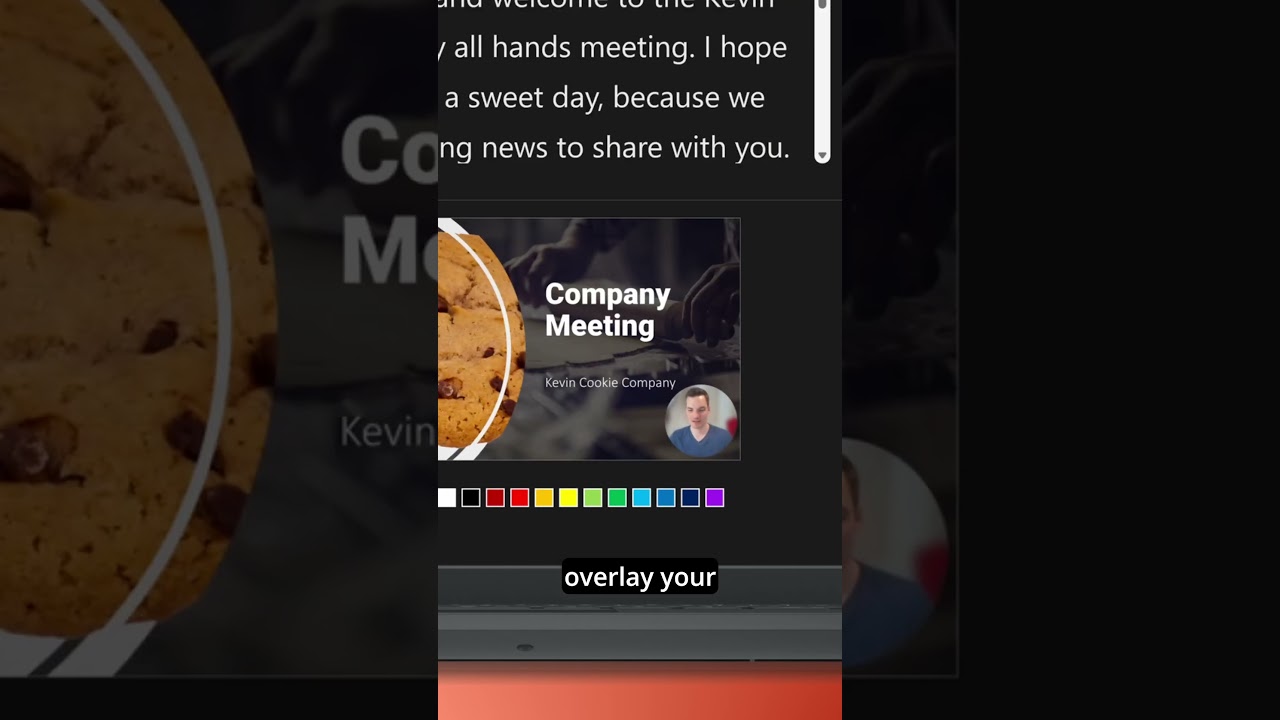
You can record your PowerPoint presentation as a video. In PowerPoint, in the top right-hand corner, click on the record icon. This opens up the recording studio. Click on this icon and you can overlay your video on the slide. Click on this icon and you can turn on a teleprompter. Once you’re all ready to go, click on the record icon and you can now run through your presentation. Down at the bottom, you can also use various annotation tools like a laser pointer. Once you’re all done, click on stop. Then you can click on export, and you’ll have an MP4 of your presentation.