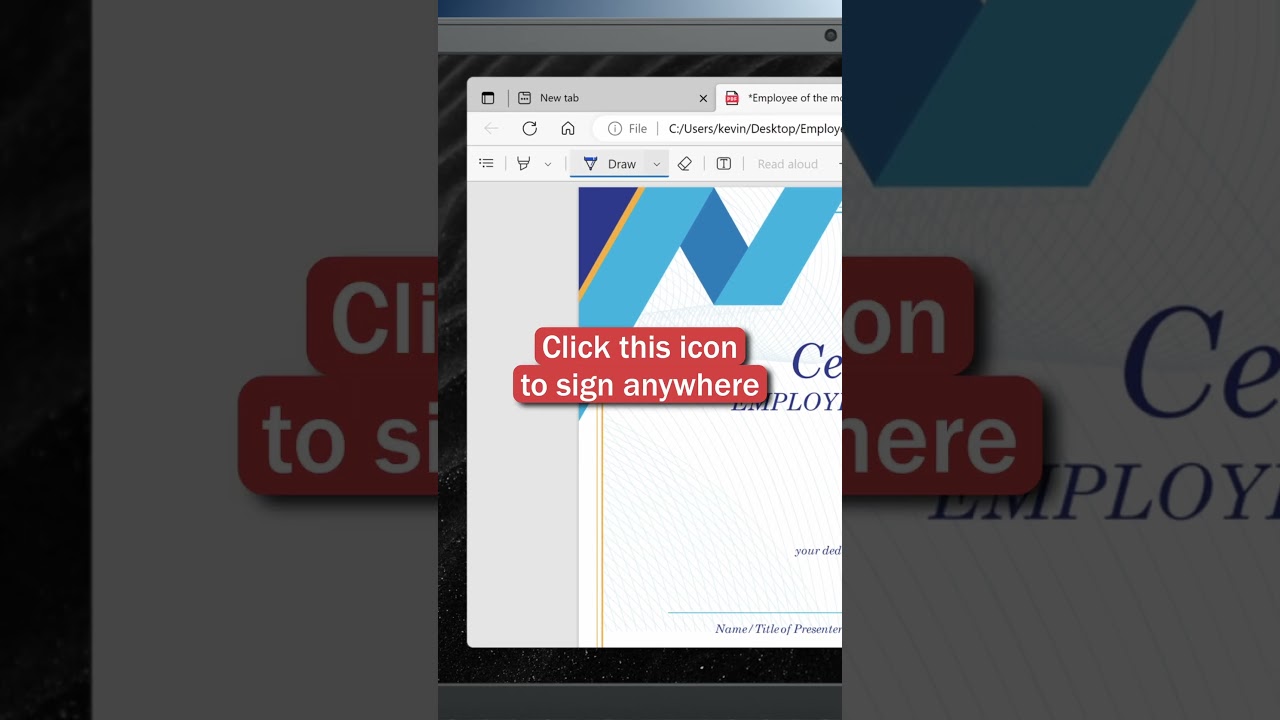
Here’s how you can type on any PDF document. Drag and drop a PDF into Microsoft Edge, then click on this icon and you can type anywhere on the page. Click on this icon and you can sign anywhere on the page. Once you’re all done, up in the top right-hand corner, you can save or print.