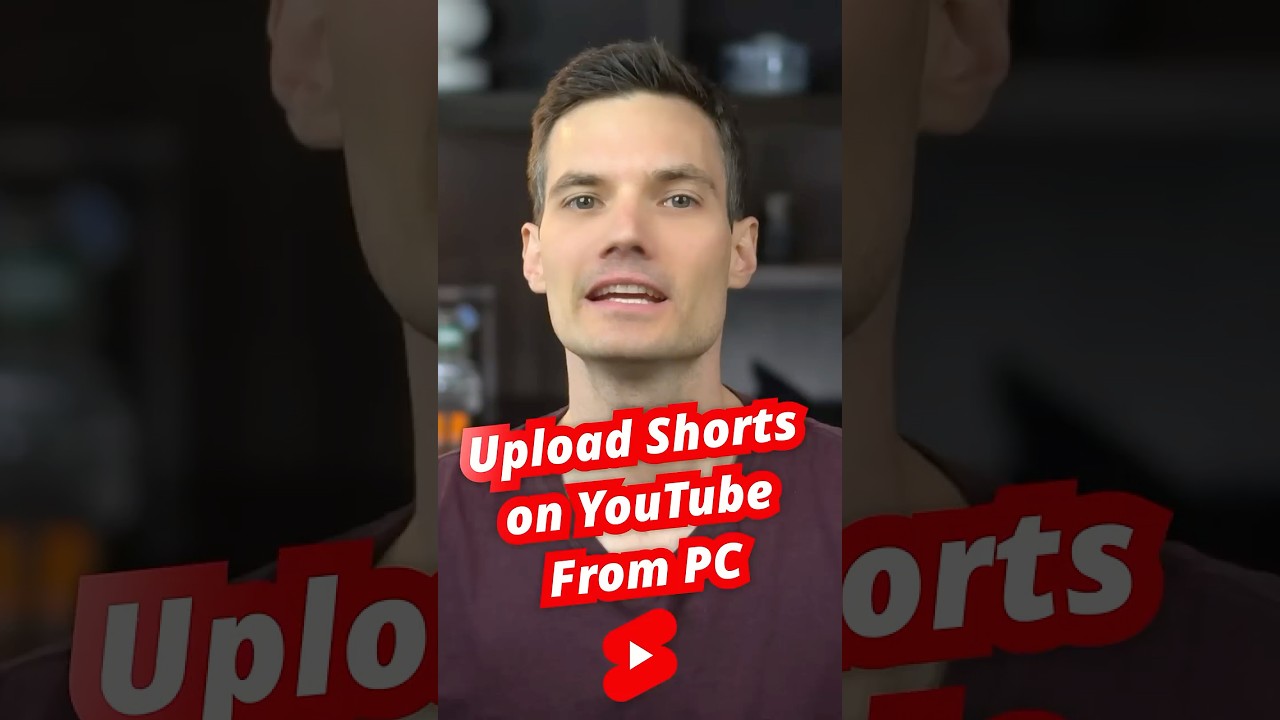
Here’s how to upload YouTube Shorts from your PC. Let’s go. First, head to youtube.com and click on the plus icon in the top right corner, then drag and drop your video file to begin the upload. Just remember, your video should have a vertical aspect ratio, either square or up to 9 by 16, and be under three minutes for YouTube to automatically detect it as a short. Next, add a title and description. If you want to customize the thumbnail, you can do that later on mobile. Finally, configure your visibility settings and you’re all set. To view all your uploaded shorts, go to YouTube Studio, click on the content tab on the left and then select shorts.