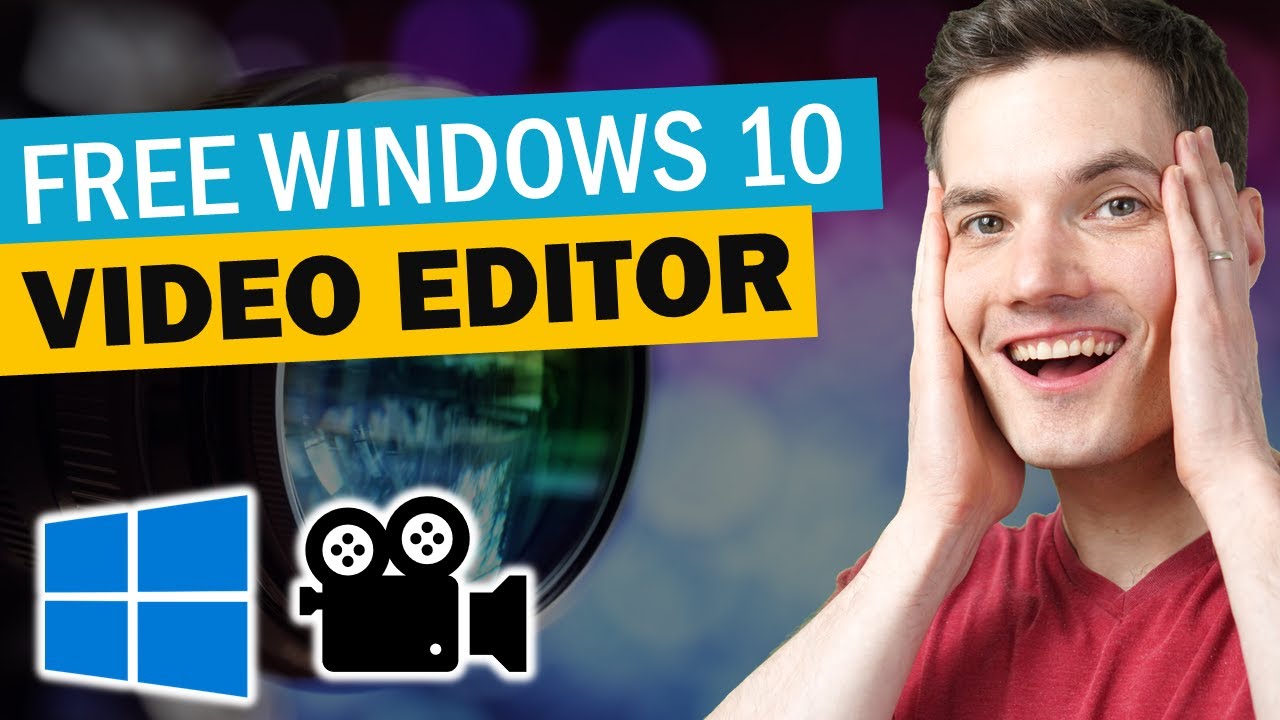
do you want to edit some videos if you’re on windows 10 it turns out that windows 10 includes a free video editor i’ll show you how you can start using it to use the free windows 10 video editor you’re going to laugh when you see how easy this is simply go down to your taskbar and within the search field type in video editor here you’ll see the best match for video editor let’s click on this up on top you can kick off a new video project and down below you can get back to any recent video projects that you’ve worked on let’s click on new video project this opens up the video editor canvas and over on the left hand side you have your project library this contains all of your different video and photo files you can drag and drop these different items down onto the storyboard below this is where you’ll start building out your video and up here in the top right hand corner you can see your video start taking shape to see more videos like this be sure to check out kevin kevinstratfor.com