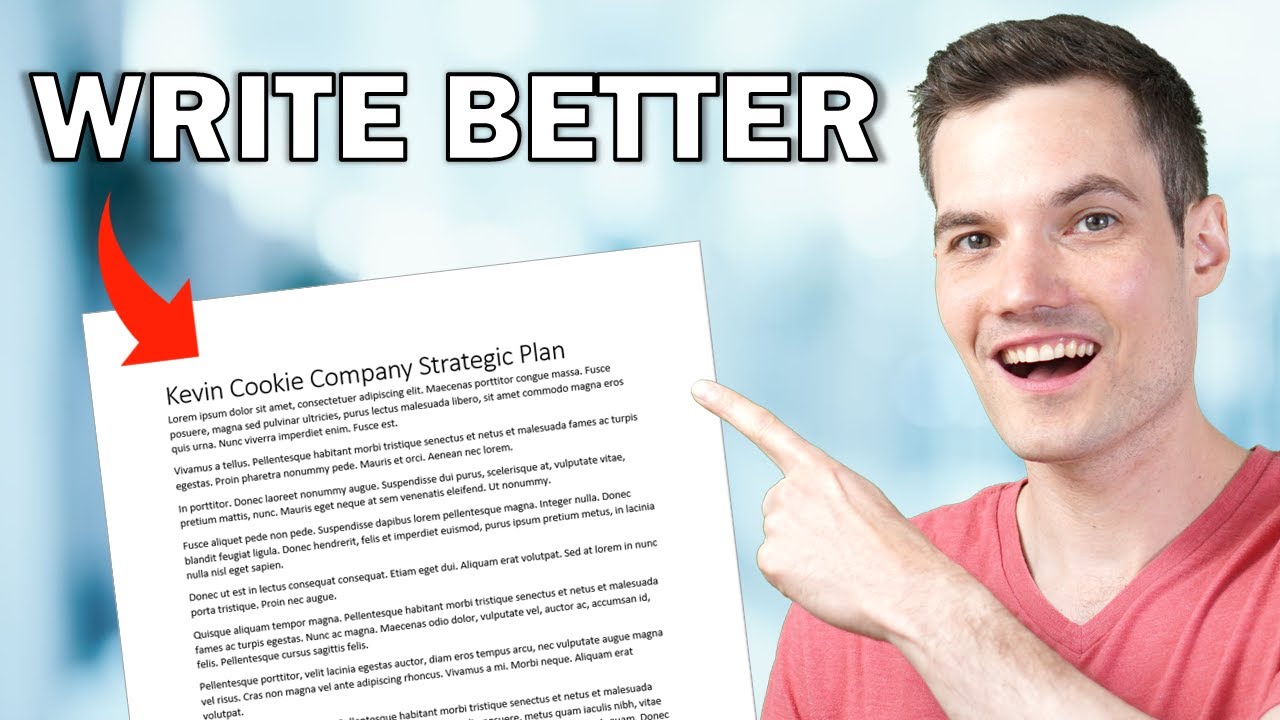
today i want to show you how you can write better using an app called microsoft editor microsoft editor helps you with spelling and grammar and it also offers many other refinements like clarity and also conciseness of your writing at the kevin cookie company we have gotten lots of customer feedback that it looks like third graders write our marketing collateral i’m really hoping that microsoft editor can help with this editor is available in microsoft word outlook and also as a browser extension in edge and also chrome so the next time you’re trolling someone online you can make sure you do it with the correct spelling and also grammar microsoft editor is microsoft’s version of grammarly to be able to use it you could use the base version of spelling and grammar entirely for free but if you want some of the more advanced refinements you need a microsoft 365 subscription for that all right let’s check it out we’re going to start in microsoft word i’m on point for pulling together a flyer for the kevin cookie company like i said many people seem to think that third graders write our marketing collateral here and i’m hoping that editor can help change that perception you’ll notice in this document that there are lots of underlines and also squiggly lines you probably recognize this red one here but what about all of these others there are a few ways that you can bring up microsoft editor it’s integrated directly into microsoft word up on the home tab on the far right hand side here i can click on editor i could also click on the review tab and over on the left hand side here too i can also click on editor within the document itself for any one of the underlined items i can right click on that and that’ll bring up the editor suggestion or is yet another option i can press the function 7 key f7 and that’ll also launch the editor and that’s the same as pressing on this button so i’ll press f7 and let’s launch editor this opens up the editor pane over on the right hand side and oof look at that my editor score is 58 that’s pretty rough but remember it’s the final product that counts and i’m going to get that score up right down below i also see this drop down with the type of writing so how formal will my writing be here we have formal and that’s the most strict of all of the different options so when i have formal selected i’ll also see the most suggestions down below here if i change it to casual you’ll notice that my editor score immediately increased and also i have fewer recommendations down below here i’m going to select formal to start making improvements to my document right up on top i can click on the editor score if you’re wondering what the editor score is it basically looks at all the different issues identified in the document and it compares it to the length of the document and then it spits out a number here i’ll click on the editor score and this allows me to go one by one through all of the different issues identified in the document here i’ll click on back as an alternative instead of clicking through and going through everything one by one here i can also jump into the specific categories right here at the top i see the basic corrections so here i have spelling and grammar and these have been in microsoft word for some time you probably recognize these and down below is an entirely new category with microsoft editor called refinements and this offers recommendations to improve the clarity the formality the punctuation so let’s jump into some of these to see what they recommend here i’ll click into clarity and there’s one recommendation here here it says saying who or what did the action would be clearer here i see every cookie made at the kevin cookie company is crafted instead i could say we make every cookie at the kevin cookie company with only the finest ingredients that would help improve the clarity here i’ll go back and let’s jump into the resume category when i click on this here it says that kevin’s cookies have won numerous prestigious awards and here it tells me that using a specific number or example can add impact that’s a good idea let’s click on back to see what else we can do with editor here at the very bottom there’s another category called similarity this will take all of the text in your document and it’ll compare it against text found online this way you’ll make sure that you’re not plagiarizing any content and here it looks like it found some overlapping content here if i click on review i can go through and review all the text that matches text online and here i see that this text here was lifted directly from the internet but it looks like it comes from the kevincookiecompany.com so i’m basically stealing from our own website i think that’s okay now that we’ve looked at the core functionality of editor i also want to show you how you can customize what types of suggestions you receive up in the top left hand corner when you click on the file menu at the very bottom click on options within word options click on proofing and this opens up all of the different proofing options now most of these have been here for some time where you can configure what types of spelling and grammar suggestions you get but right down below there’s a new option for writing style and here now it also includes refinements if i click on settings this opens up a settings pane where i can check on or off what types of refinement suggestions i want to get so here i have grammar suggestions if i scroll down a little bit here too we’ll see clarity suggestions conciseness formality inclusiveness basically all of these different categories i can turn on or off all of these individual recommendations i’m going to leave most everything checked and i’ll click on ok microsoft editor is also integrated directly into microsoft outlook this way when you send out emails you look as professional as possible within a new message over on the right hand side of the message tab you’ll see the option for editor and when you click on this here you’ll see that same editor pane and here you can go through and review all of the different suggestions we all spend a lot of time writing on the web and you can also bring microsoft editor there on the following website i’ve included a link in the description down below you can install an extension for both chrome and edge once you finish installing the extension up in the top right hand corner you’ll see an icon for the extension when you click on that here you can toggle on or off what types of suggestions you want to receive if you click on the settings gear here you’ll have even more control to choose what types of recommendations you get here i am now watching a youtube video of the kevin cookie company official commercial that’s right we have an official commercial and here one of the employees is removing cookies from the oven without wearing oven mitts that’s a major safety violation right down here i could type in a comment dude where oven mitts and here you’ll see that editor is making recommendations here if i click on the text here it looks like the correct spelling is without two s’s and here dude it looks like that may strike your reader as too informal so instead i could say man or person wear oven mitts all right well that’s how easy it is to use microsoft editor it’s available in over 20 languages if you want the advanced refinements and if you just need spelling and grammar that’s available in over 80 languages hopefully now we can produce more professional looking collateral at the kevin cookie company to see more videos like this please consider subscribing i’ll see you next time [Music] you