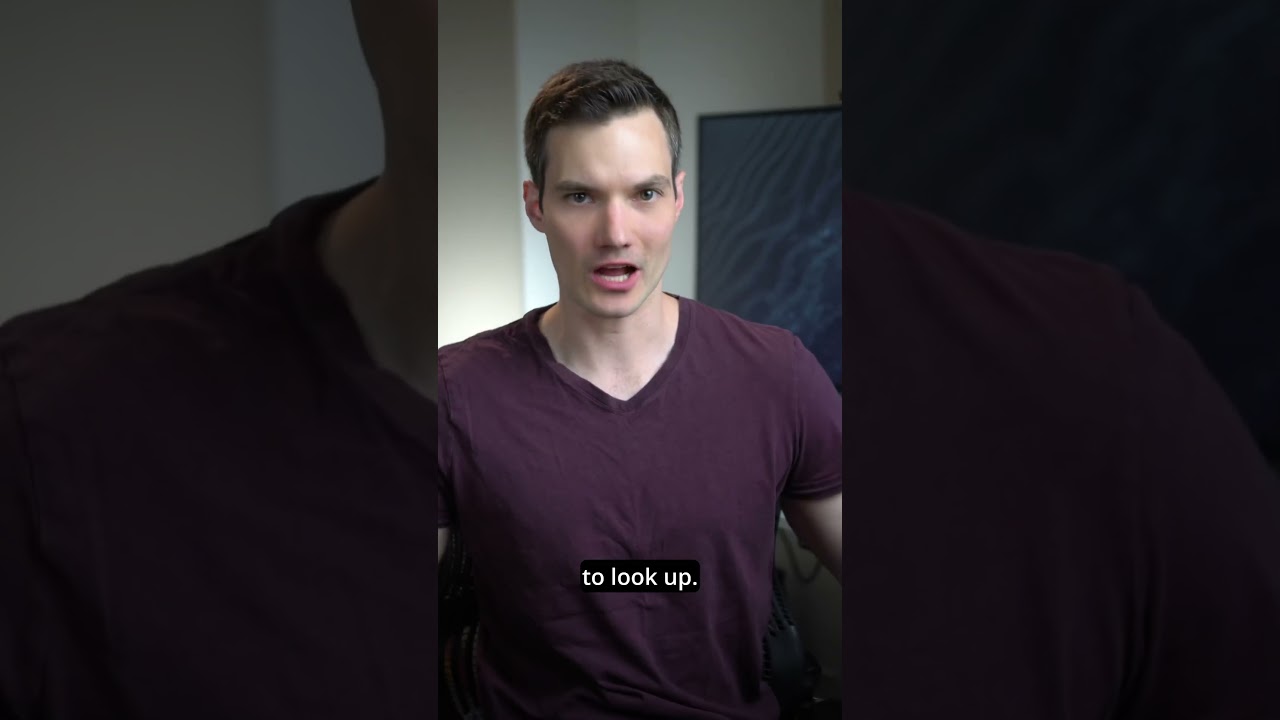
Here’s how to VLOOKUP in Excel in under one minute. I have a table with cookie names and prices. I want to look up the price of a fortune cookie. First, select your data table and press Ctrl T to turn it into a table. Then highlight the cookie name column and hover over the edge to move it to the leftmost position. The lookup column should always be in this position. Next, click on this icon in the cookie name column and sort from A to Z or smallest to largest. We’re now ready to look up. Enter the function equals VLOOKUP and then open parenthesis. First, it wants to look up value. I want to look up fortune, I’ll select this. Then it asks me for the table array. I’ll select the table with all of the cookie names and prices. Lastly, it wants the column index or the column that I want back once it finds fortune. I want the second column back, so I’ll enter two and then hit enter. And there you go, it’s only 75 cents.