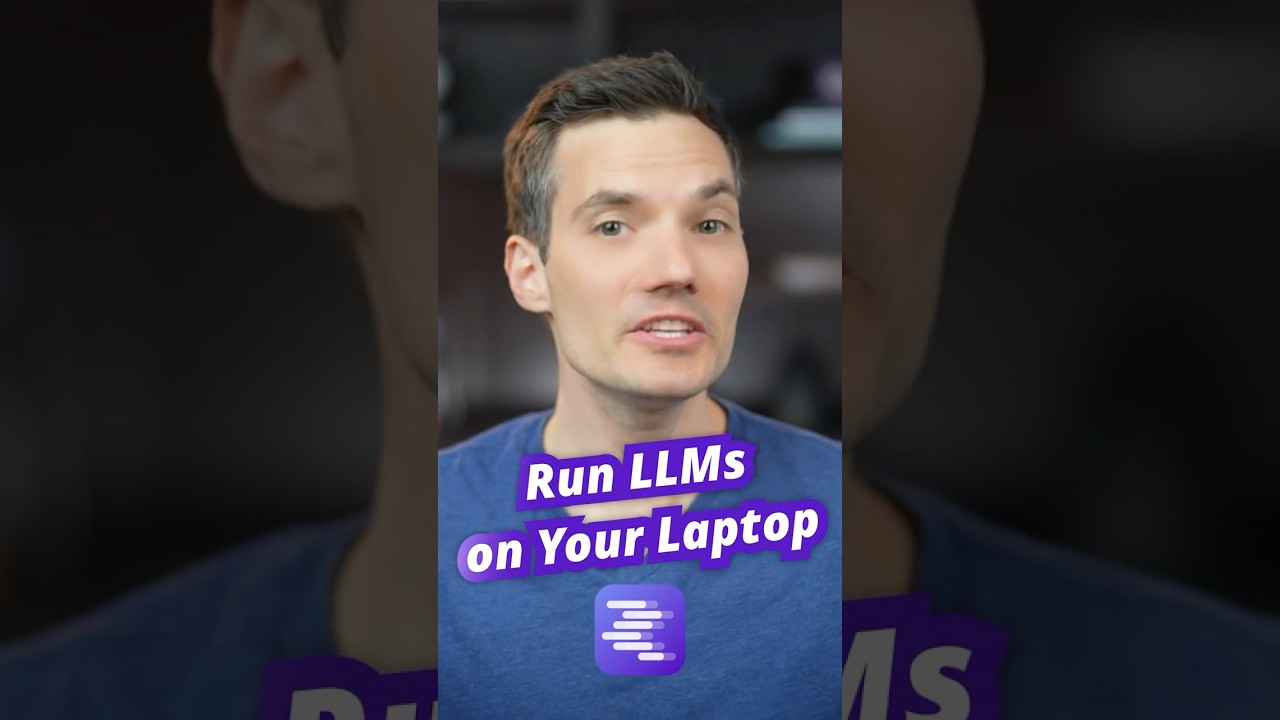
Did you know you can run large language models or LLMs right on your laptop? Head over to this website to download LM Studio. Scroll to the bottom and click download. Install on Mac, Windows, or Linux, whichever one you’re using. LM Studio uses GPU offloading, which helps break the model’s data into smaller pieces, so your laptop, no matter how powerful, can run it smoothly. Once installed, choose the model you want, and you’re all set to start interacting. Give it a try and let me know which model works the best for you.